New Features and Enhancements (as of July 16, 2022)
Expanding skills of your workforce
The items in this section provide ways to grow your talent and fill critical skill gaps, building mastery with confidence.
When learners select a Skill Benchmark from the library or search, they now see an About section describing what skills are covered with the benchmark. They can use the About section to decide if that benchmark is right for them.
To help manage the amount of content displayed on the page, there is also a View More link if the benchmark includes more than six topics.
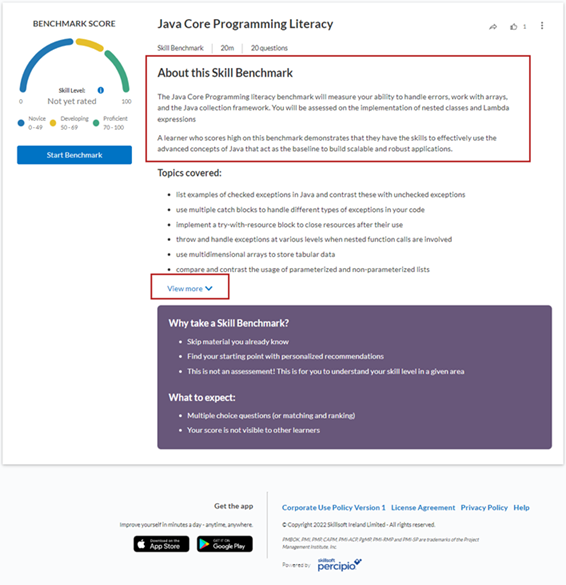
Learners entitled to Career Journeys can now share that Career Journey with others who are also licensed. Locate the share icon in the banner of the Career Journey.
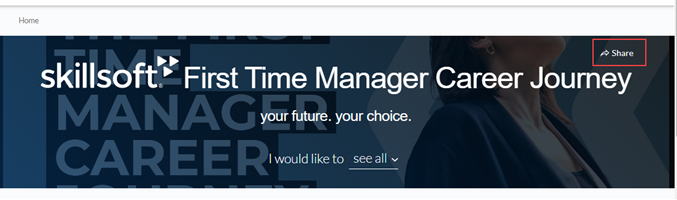
Engaging your learners to build a learning culture
The items in this section provide ways to engage your users so they want to learn and make learning a habit.
Learners can now choose dark and warm themes when reading a book in the Percipio mobile app. They can also choose to increase or decrease the font size of text in book reader.
After selecting to read the book, select the AA icon to change the settings.
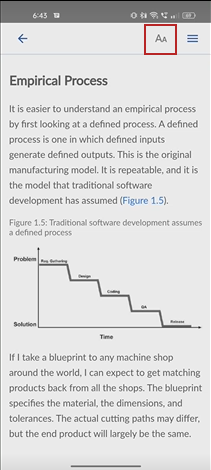
Knowledge checks are questions presented to learners throughout a course so they can check to see how much they learned on a particular topic. Previously, a learner wasn't able to restart a knowledge check.
Manage, promote, and measure learning
The items in this section provide the tools you need to manage users and content, promote learning, and measure learning effectiveness on your bottom line.
If you purchased Career Journeys as an add-on, you have the option to send an email to only the learners who can access them. This email notifies the learner about what a Career Journey is, how to access it, and how to get the most out of it.
Locate the option to send the Career Journey email under Settings, Engagement and Notification, then Email campaigns.
For more information on how this works, see Career Journeys email.
Admins with live course roster privileges can now register waitlisted learners to a different class within the same live course. This way if you have a lot of waitlisted learners, you could create a new class to accommodate the overflow and move all waitlisted learners to the new class.
For more information, see Managing Class Registrations, Waitlists, and Completions
When you add a custom course to Percipio, you now have the option to select how the custom course opens for the learner. You can choose to have it open in a new tab within the same browser or in a pop up window.
The default value is the current state option, a pop up window.
For more information, see Edit a Package's Content Player Behavior.
When a learner views a custom track or journey, they now see specific detail about the types of content contained along with total expected duration for each type. Previously learners just saw the total number of content items and total expected duration of all types. If a journey contains multiple tracks, the values in the journey banner reflect the sum of all items in all tracks.
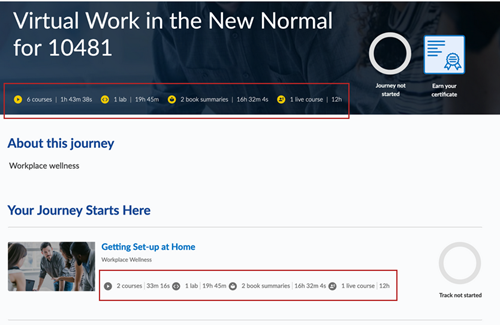
When you create or edit a child site using the multi-site feature in Percipio, you can now select whether the license pool allocation for the child site automatically renews when the parent renews.
For more information, see Creating a New Site.
Compliance, Ecosystems, and Integrations
The items in this section help you to integrate Percipio across your learning ecosystem and promote how Skillsoft works with its partners.
Usability Enhancements
The items in this section show where we are making improvements to the interface for a better experience.
Learners now see updates to the channel, track and journey cards. Titles and descriptions display a maximum of two lines for optimum readability. If the title or descriptions are longer than that, learners see an ellipses at the end. To view the full title or description, the learner must select to open the channel, track, or journey page.