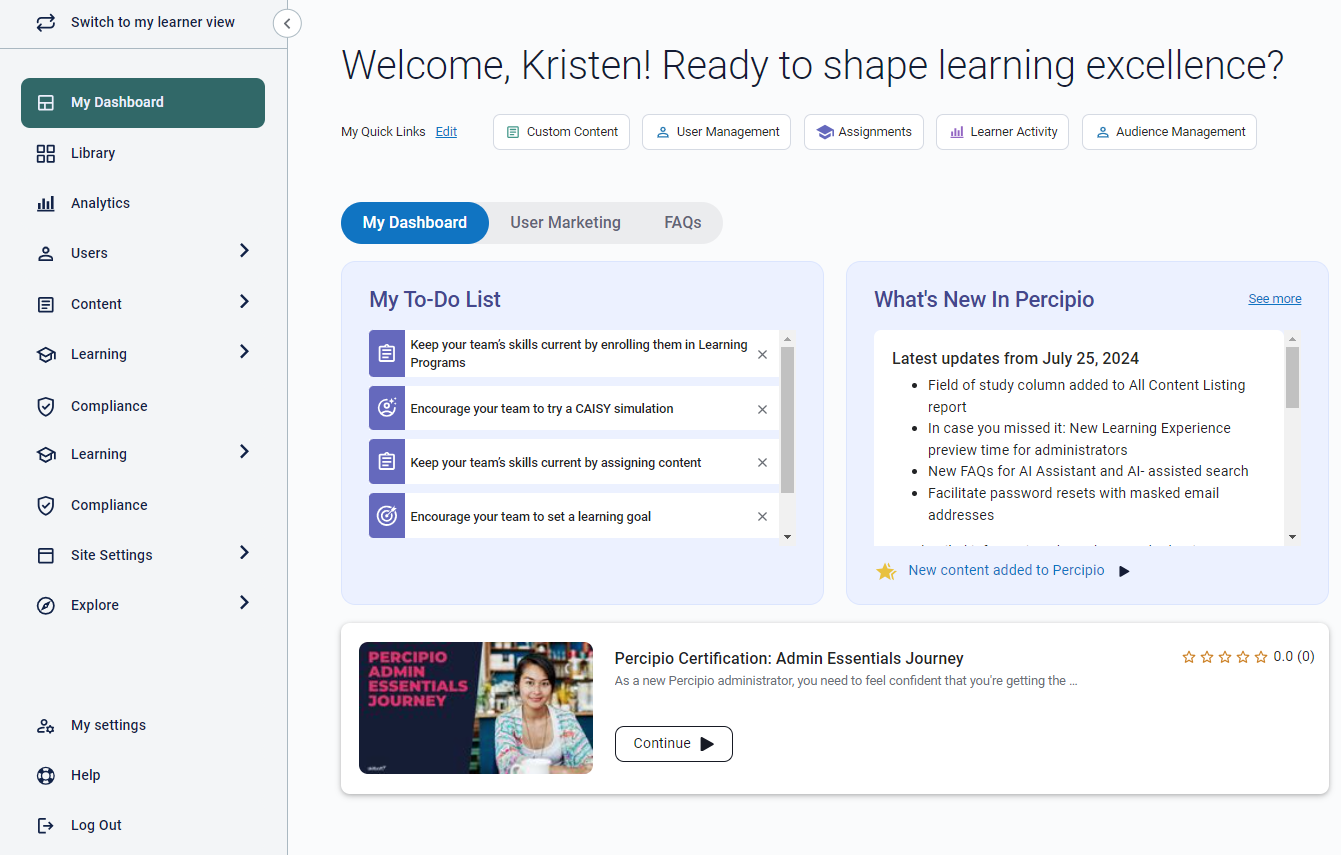New Features and Enhancements as of September 19, 2024
Expanding skills of your workforce
The items in this section provide ways to grow your talent and fill critical skill gaps, building mastery with confidence.
Certification Paths build on Skillsoft’s extensive certification preparation resources, transforming the fragmented and manual certification process to a more intuitive, automated flow. Follow one of Skillsoft’s new curated certification paths and get:
- An easy to understand syllabus that take learners from Not Started to Certified.
- Action steps that guide learners on how to schedule their exam.
- The ability for learners to upload a certification via a Digital Badge (Credly & Accredible) or PDF.
Coming soon, a fresh new look and enhanced functionality to the CAISY experience. The following enhancements to CAISY aim to make the interaction as real as possible and give learners the most relevant feedback for skills improvement:
- New Evaluation Page: Learners can now view a detailed report of their scenario performance, including ratings, feedback, content recommendations, and options to retry or share results.
- Refreshed Interaction: Enhanced avatar selection and chat mode, improving engagement skills.
- Historical rating view: Learners track their progress with visibility into best and past ratings.
- Navigation redesign: New top menu navigation and formatting changes help learners easily configure CAISY for their exact need.
- Updated disclaimers: New and revised disclaimers provide more explicit guidelines and are translated for all supported languages..
- Japanese language support: Learners can now search for and browse for CAISY in Japanese.
- Default behavior settings: You can now define the default behavior CAISY should use when interacting with the learner. Find the setting under Site Settings > Site Configuration > AI Settings.
For more information on CAISY, see AI Settings and CAISY.
To help learners get the most relevant content for their needs and improve their learning experience, they can now use AI-assisted search and related searches if enabled on your site. Related searches is where AI generates related search terms to guide learners towards more relevant content. You can find these settings under Site Settings > Site Configuration > AI Settings.
Over the remainder of this year, organizations will start to see the AI Assistant become available on their sites if they have the AI Assistant setting turned on. We want to ensure each user has success with this feature so the phased roll-out gives us a chance to evaluate and adjust to create the best experience possible. Learners will not see the AI Assistant if you turned off the setting.
With this release, the Percipio interface includes support for hosted custom content and compliance content in Lithuanian, Latvian, and Slovenian.
For more information, see Setting your Language.
Engaging your learners to build a learning culture
The items in this section provide ways to engage your users so they want to learn and make learning a habit.
You will now see 6 new welcome email designs to replace the existing ones. These fresh designs aim to enhance the initial engagement and motivation of your learners. Any customizations you made to existing welcome emails will be applied to the new designs.
For more information and to view the new designs, see Welcome emails.
This new email aims to engage learners by showcasing their monthly achievements in Percipio. The email highlights the following achievements:
- Number of badges earned in the month
- Number of completions in the month
- Learning days in the month
- Learning days trend for the last 4 months
- Goal completion trend in that month
- Current streak
- Best streak
You can turn off this email campaign from the Emails Campaigns page. Learners can also opt out of this campaign from their settings.
Learners see the new celebratory modal after successfully completing a Skillsoft or custom course. This new feature adds a touch of celebration to acknowledge learners' achievements and motivate them to continue their educational journey. Learners can replay the celebration, and if enabled on their site see links to download a completion certificate, get their badge, and provide feedback.
This release sees the following enhancements to the Q&A feature:
- Learners can tag each other in Q&A posts. When writing a question or an answer, learners can tag other people in their organization using @. When that question or answer is posted, the tagged person receives a notification that they are mentioned in a Q&A post. You can disable this feature in Site settings > Engagement and Notifications > Social learning.
- Learners can now share external links in their Q&A posts.
- A new message informs learners that an external link they are adding to their Q&A post may contain potential risks such as viruses. Additionally, when learners click on an external link in a Q&A post, they will receive a warning that the link will open in another tab and could pose potential risks. This messaging helps you foster a safer and more compliant learning environment.
- A new reminder guides learners not to write personally identifiable information (PII) or company-sensitive information when making their entry. This update ensures that learners are aware of the importance of maintaining privacy and security when participating in discussions.
For more information about Q&A, see Q&A Management.
The Percipio mobile app now contains the following enhancements:
- When you go to your Role Advisor page you see your current role at the top of the page and can easily edit it if you defined it yourself.
- You can add or switch to an aspirational role from the Role Advisor page provided that the Aspirational role feature is enabled.
- Recommendations for an aspirational role now show on the Role Advisor page.
- When you open search filters, the available filters now display on the left side of the page and in a revised order. When you select a filter, its options show on the right side of the page. You can easily see what filters you selected, apply them, and clear them. Selected filters then show at the top of your search results.
- A new option allows you to sort search results by best match or most recent enhancing your ability to find the most relevant content quickly.
Manage, promote, and measure learning
The items in this section provide the tools you need to manage users and content, promote learning, and measure learning effectiveness on your bottom line.
With this release, you can now edit the order the areas and subjects display to your learners.
For more information on how to do this, see Library.
The new admin dashboard home page provides a dedicated and tailored experience for each administrator role, offering elements to guide you through your to do items and to offer resources so you can increase your organization’s adoption and engagement.
You can now choose between the Learner or Admin view as your personal default home page and navigate easily between them. We recommend exploring these new features to enhance your administrative efficiency and drive learner adoption and engagement.
For more information, see My Dashboard.
To provide clearer insights into how learners engage with content, the label changes below help you better understand and track learner interactions and ensure you have precise data to measure and promote learning activities effectively.
- Executive dashboard label changes:
- Renamed Content access to Visiting learners accessing content: This metric shows unique launches for learners per day. If a learner launches the same asset twice on the same day, it counts as 1 access. If a learner launches the same asset on different days, it counts as 2 accesses. It includes video accesses as well.
- Executive Report label changes:
- Active column is now labeled as Active Users.
- Inactive column is now labeled as Inactive Users.
.Compliance, Ecosystems, and Integrations
The items in this section help you to integrate Percipio across your learning ecosystem and promote how Skillsoft works with its partners.
Follow the instructions from the Language Equivalency for Configured Courses article to create translated equivalencies for your configured content.
Usability Enhancements
The items in this section show where we are making improvements to the interface for a better experience.
With this release, you'll see the following enhancements to Skillsoft Aspire Journeys:
- The banner is now a solid color instead of an image, making the text on the banner easier to read.
- Each journey now shows the skills learners will gain upon completion.
- The section with all the tracks is now titled, Syllabus.
For more information about Aspire Journeys, see Aspire Journeys.
When a learner clicks on Give Feedback in a learning program completion email, a modal opens asking them for feedback. The name of the learning program now displays in the modal. This improvement ensures that learners know exactly which program they are providing feedback for, enhancing the overall user experience.
When learners add a note or reflection, they now see a message reminding them to avoid including any company proprietary information in their entry. This update aims to enhance security and protect sensitive company data.
For more details, see Feature settings for Notes and Reflections.