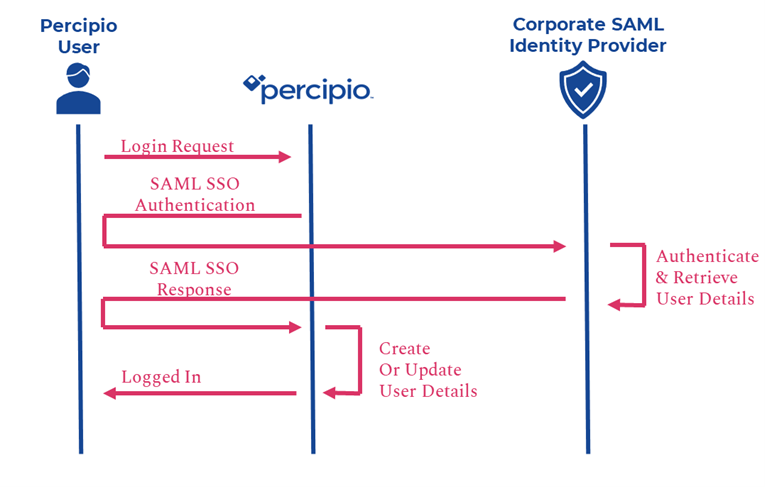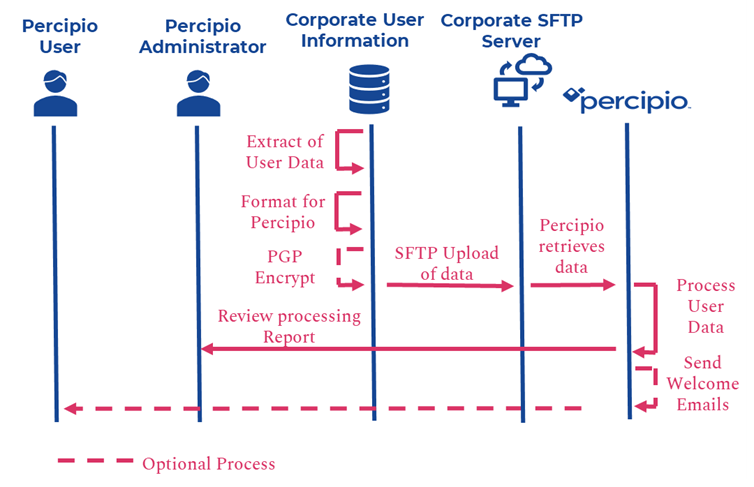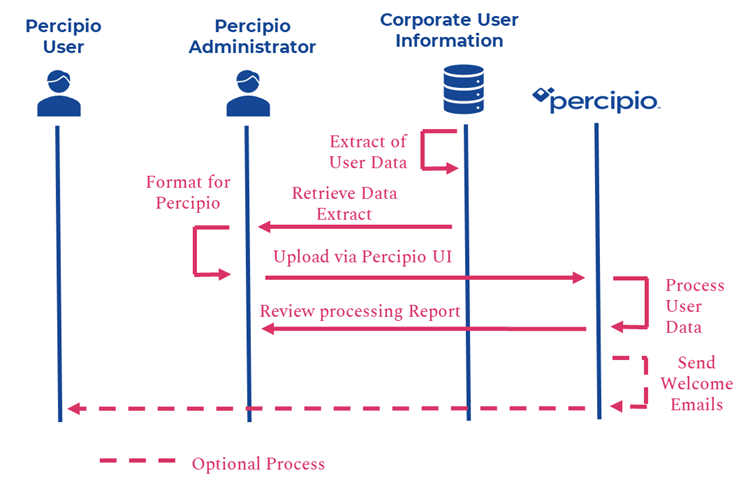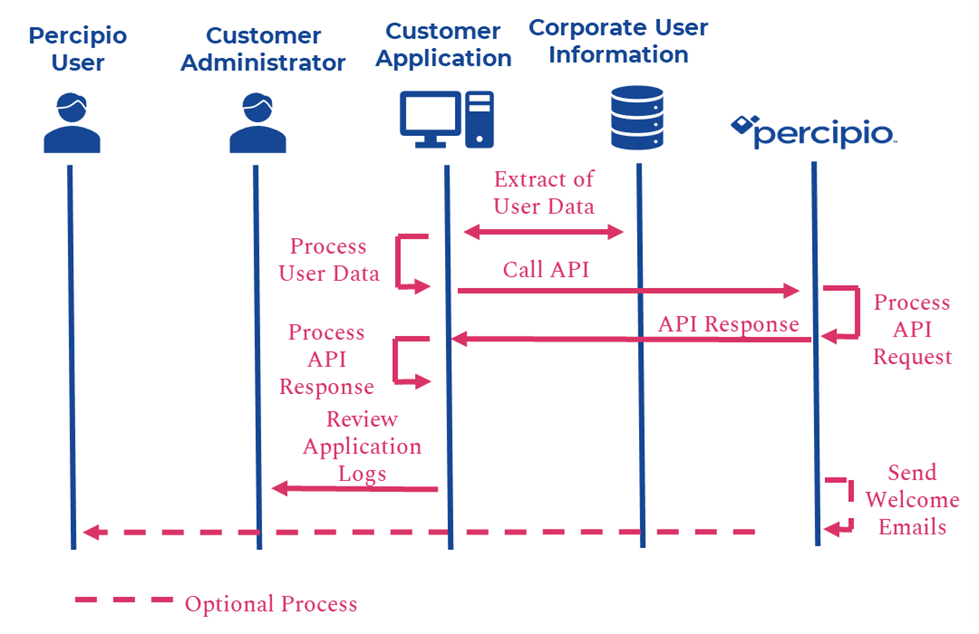Approaches for Creating and Maintaining User Accounts
Each user that accesses Percipio content needs to have a secure Percipio user account.
You can create and manage user accounts in Percipio using one or more approaches. Any combination of approaches can be used together to accurately maintain your Percipio user population.
Determine your best approach
Before working with your Skillsoft account team, consider:
- How Percipio User Management features work
- Whether you will be using Percipio user management features like user attributes and audiences
- What technical resources you have available
- Whether you are integrating with another LMS or system that has specific requirements
- How your users will access Percipio? Percipio content?
User account creation and maintenance approaches
Consult with your Skillsoft account team on the approach that is best for you.
When you implement SSO with just-in-time creation and maintenance, user accounts get automatically created and updated when users log into Percipio using their corporate network credentials.
How it works
When a user signs into Percipio, Percipio sends a request to your Identity Provider (IdP) for authentication. If an account exists, Percipio updates any account information and logs the user in. If the account does not exist, Percipio automatically creates the new account with information from the IdP. If a user whose credentials have been removed or invalidated in your IdP attempts to access Percipio, Percipio denies that user access.
Benefits of using SSO just-in-time approach
When you integrate using SSO, the benefits are that:
- Users authenticate using corporate credentials and do not have to remember separate Percipio credentials.
- Users have immediate access to Percipio as soon as they have an account in your IdP, and are prevented from accessing Percipio if their account in your IdP is invalidated.
- Every time a user logs into Percipio their account profile gets updated with data from your IdP.
Other considerations
If it is important that Percipio user accounts are maintained regularly and not just on user sign-in, or if your IdP does not contain all the user information you require to maintain Percipio audiences, then you need to supplement the SSO approach with one of the other approaches.
If you are integrating with a Connector LMS, SSO may be a requirement.
See additional details for using SSO for user authentication.
You can create and maintain user accounts by having Percipio process a CSV file generated by your HRIS system. You can use this approach by itself or in combination with SSO just-in-time. If you use it with SSO, users log in using corporate network credentials and not Percipio credentials.
How it works
Your HRIS system (for example, PeopleSoft) delivers a formatted CSV file to a secure server at a regular cadence (daily or weekly). Percipio picks up the file from the secure server and processes it at the regular cadence.
View CSV fields to understand the formatting required for the CSV file.
When using this option, you can also choose to PGP Encrypt the data that will be uploaded to the secure server. Work with your Skillsoft account team to set this up.
Benefits of Automatic Bulk Import
When you integrate using automatic bulk import, the benefits are that:
- You can map any of your corporate user profile fields to Percipio custom attributes creating a robust user account.
- User profile data is automatically updated daily without administrator intervention.
- Users who enter or leave your organization have their accounts created or deactivated in Percipio automatically without administrator intervention.
Other considerations
This approach along with SSO just-in-time works well if you are using Percipio as your main learning platform. As your main learning platform, you will use Percipio custom user attributes and audiences to manage users, license distributions, and assignments. All custom attributes may not be available to you via your IdP and you will need this approach to ensure all custom attributes are populated and maintained.
This approach can be supplemented with a manual bulk import if custom attributes change.
An administrator can Bulk Import Users with a formatted CSV file with user details. You can get user details from an HRIS or other system to add to the formated CSV file.
How it works
You create a formatted CSV file and manually import it into Percipio using the bulk import process.
See Bulk Import for details.
Benefits of Manual Bulk Import
When you integrate using manual bulk import, the benefits are that:
- You can map any of your corporate user profile fields to Percipio custom attributes creating a robust user account.
- User profile data is only updated when you need it to be.
An organization’s developers can choose to use Percipio’s APIs to automatically manage user accounts. If you choose to use Percipio APIs, the development, maintenance and support of anything you create is your responsibility. You can find more details at Skillsoft's APIs.
How it works
An administrator can use the Percipio Admin User Interface to create, update and deactivate user accounts. See Create User for details.