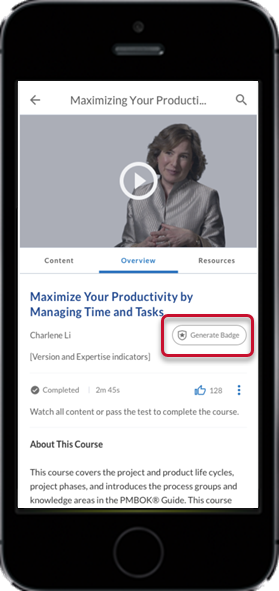Digital Badges in the App
Digital Badges are visual, shareable, and verifiable records that represent your accomplishments of learning a skill. You can earn Skillsoft Digital Badges when you complete select Skillsoft courses or Skillsoft Aspire Journeys. After you earn your first badge, you get an Accredible account so you can share your badges in email or social media platforms, such as LinkedIn, Facebook, or Twitter and track how many you earned.
If set up for your site, you can earn your organization's custom Digital Badges for completing select custom courses, tracks, and journeys. These badges also display on your Accredible page.
Your Digital Badge image contains embedded data that describes your skills and achievements, and validates authenticity through blockchain technology. Digital Badges are built on the Open Badges v2 specification.

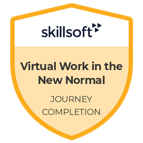
You can take Digital Badges with you wherever you go. After you earn your first badge, setup your Accredible account using the email associated with your Percipio user account and add an alternate personal email.
Digital Badges are records of your professional development. They are:
- Personalized. Use Digital Badges to showcase your achievements in the learning experiences that are tailored to your unique growth and development plan.
- Progressive. Digital Badges are authentic and verifiable, adhering to a trusted online standard for recognizing success in learning. Digital badges establish a new way of accelerating your professional brand.
- Portable. Digital Badges are records of accomplishment that are yours to keep. They are instantly shareable on social media, via email, or across the web. Anyone who views your Digital Badge can see the issuer and the completion requirements, thanks to embedded data that is secured in a block chain.
Upon successful completion of the course requirements, your Digital Badge generates and a message displays.
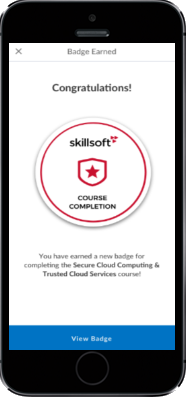
Click View Badge to view the Skillsoft Digital Badge page. From here, you can view the details of your earned Digital Badge and share it via email or on a variety of social media platforms including LinkedIn, Twitter, and Facebook.
If the course has a Digital Badge available, access the course's Overview tab and click Generate Badge.