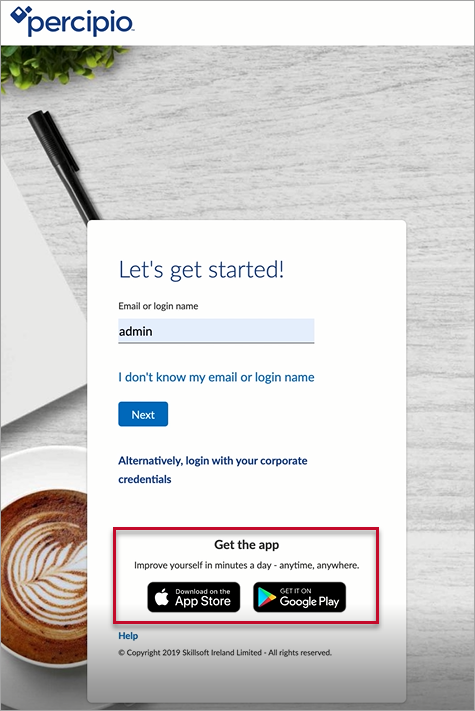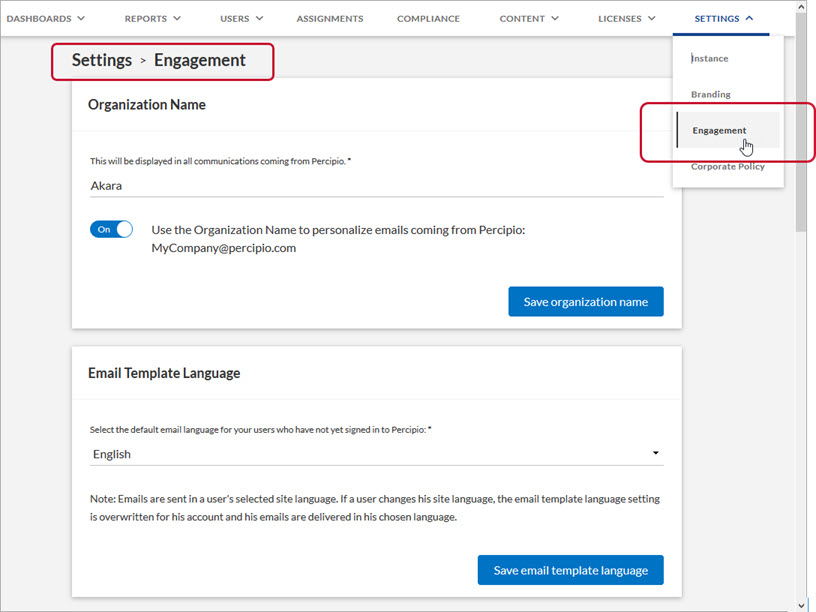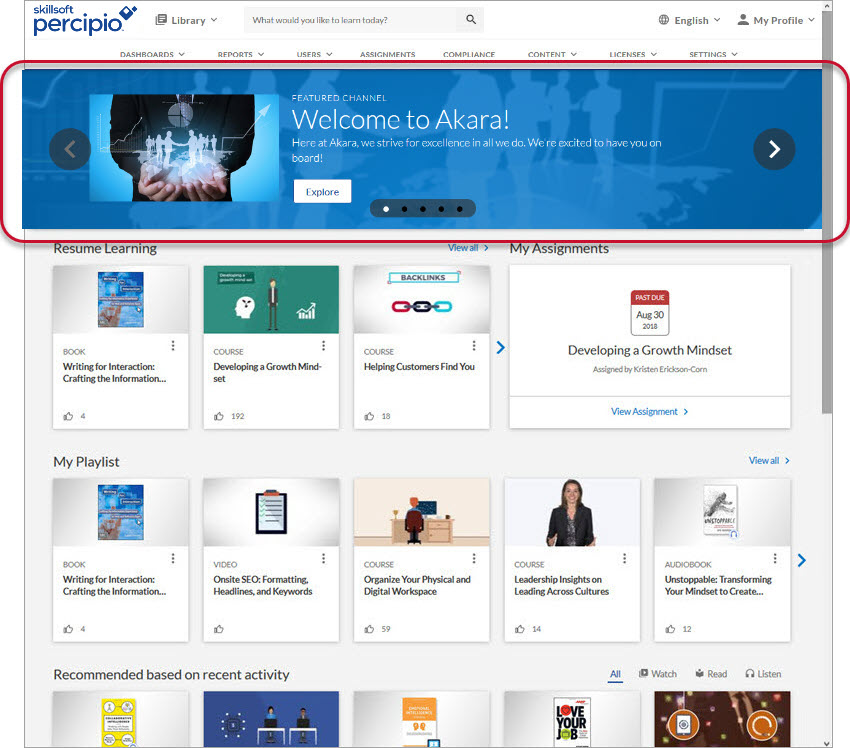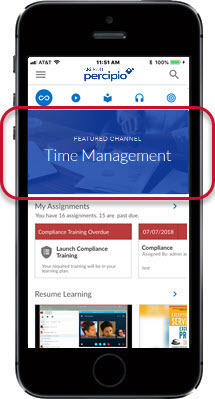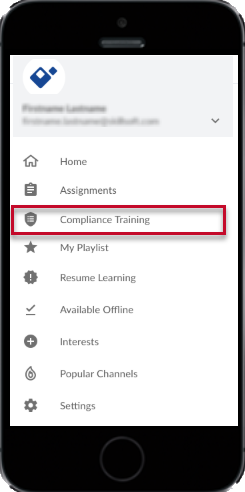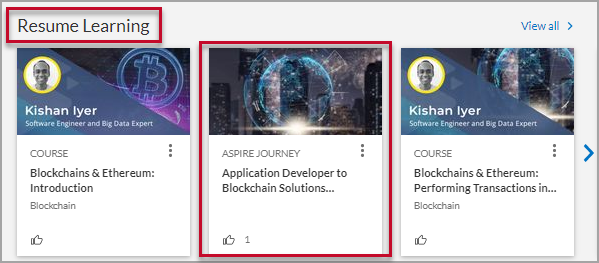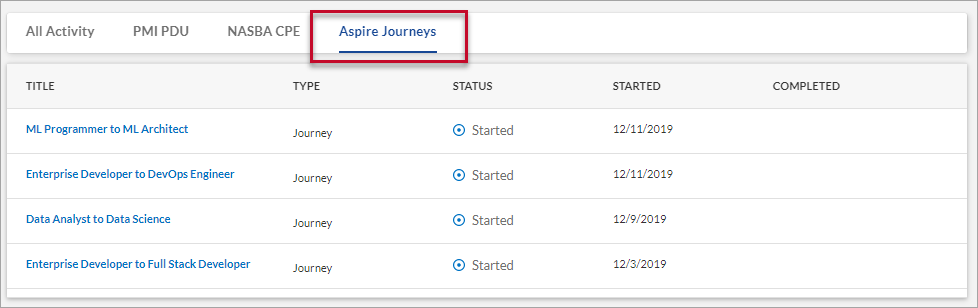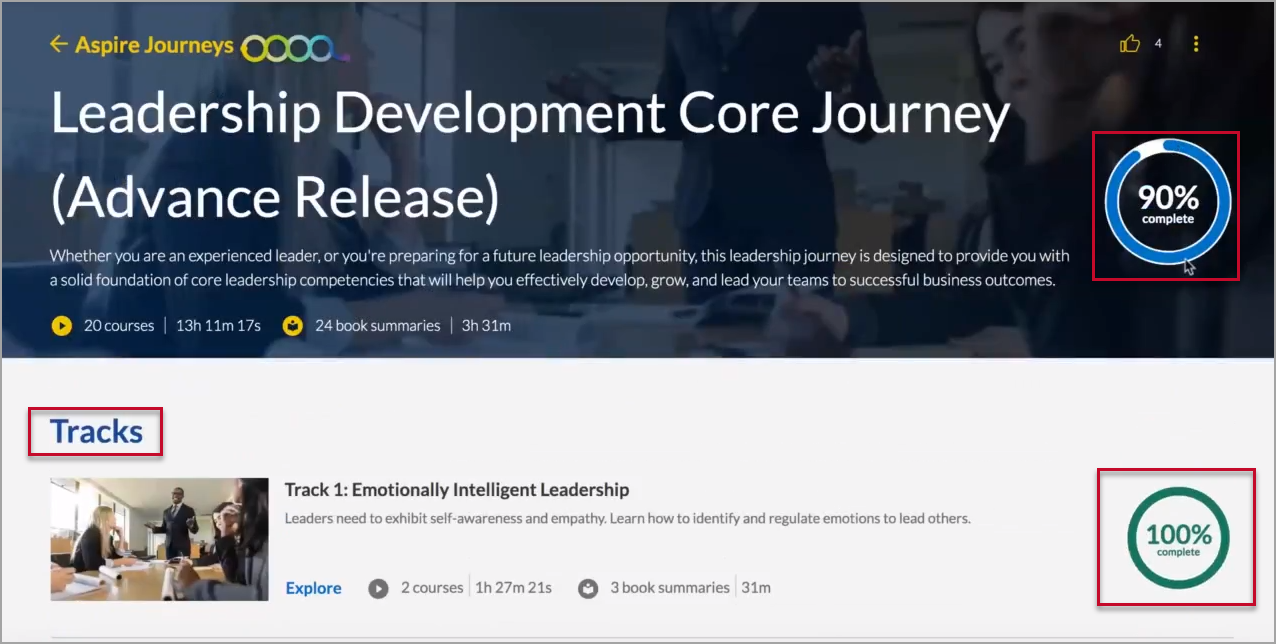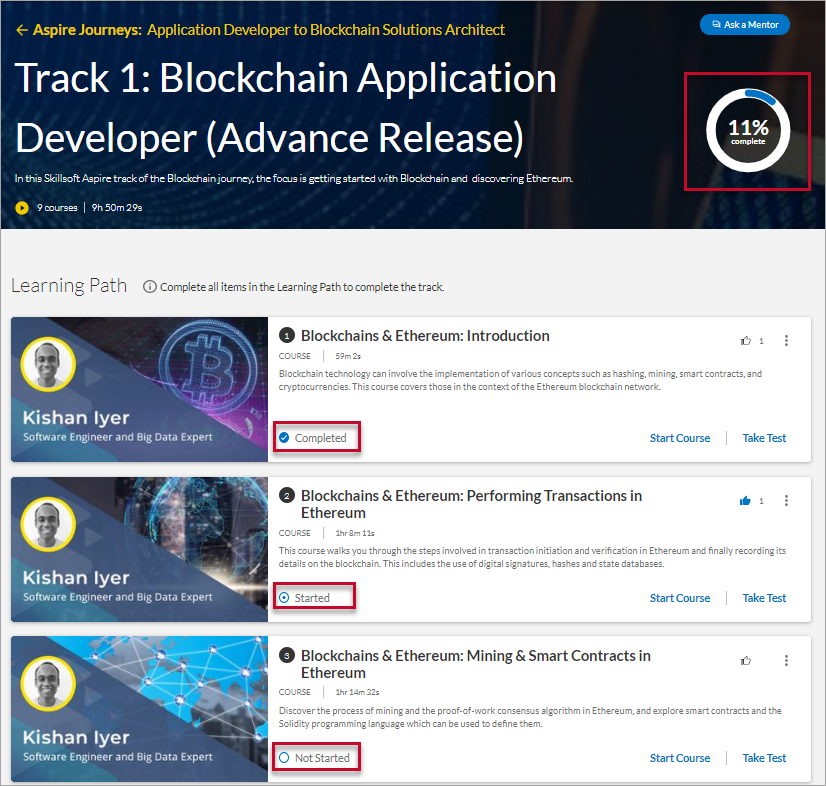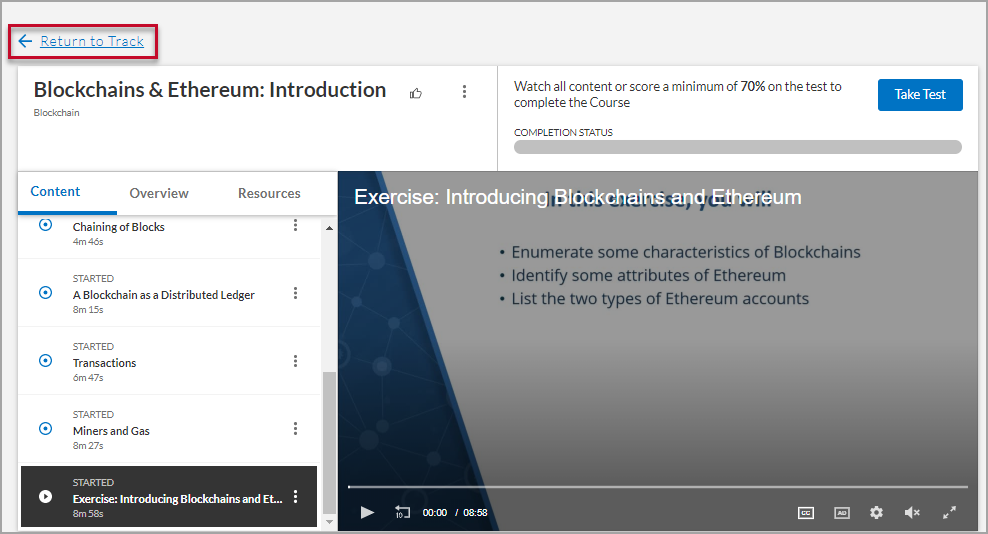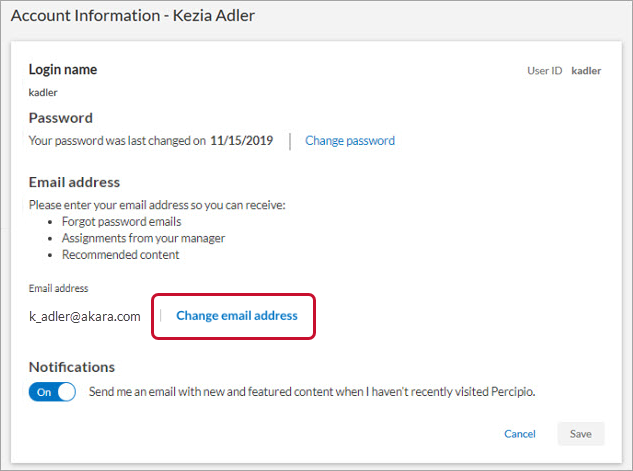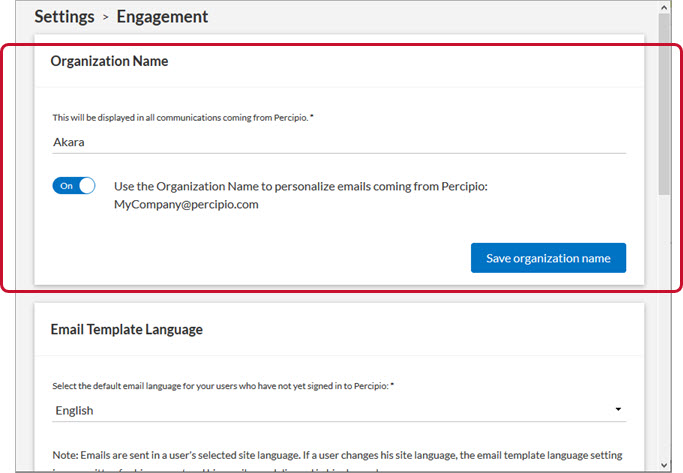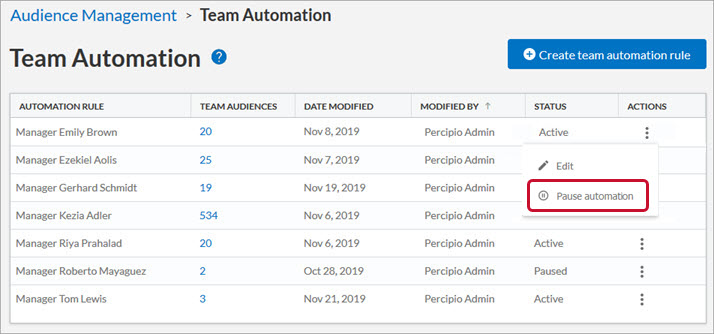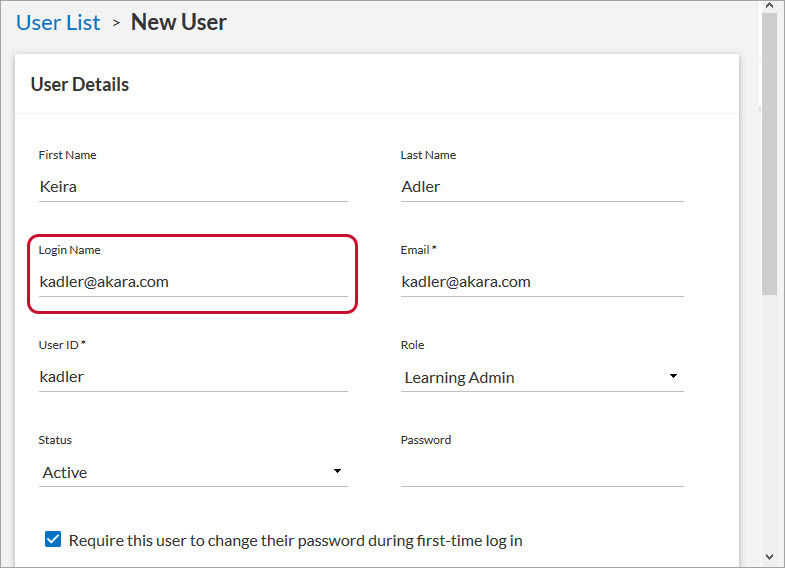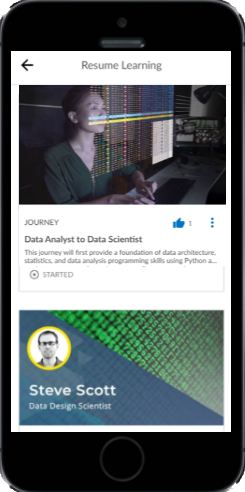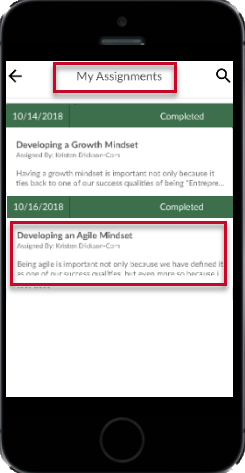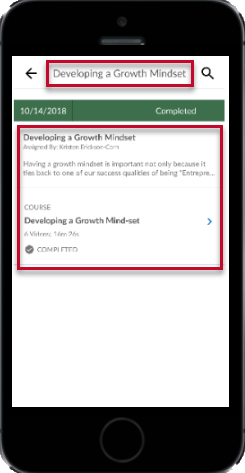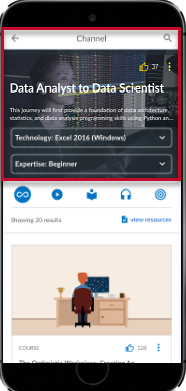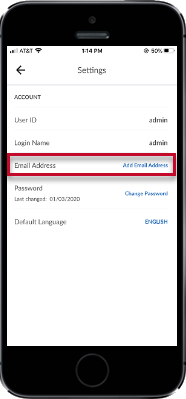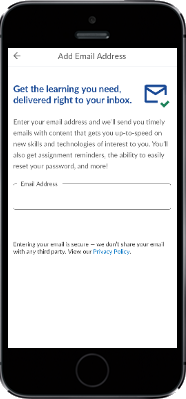New Features and Enhancements (January 2020)
The following new features and enhancements are available as of:
January 11, 2020
NEW FEATURES
Percipio Learner
Percipio Admin
In the Admin menu, under the SETTINGS menu, the Notifications page is now the Engagement page. Functionality for this page is unchanged.
For more information about this page, see Engagement.
Promoted content banners are now in general release.
Use banner promotions to highlight specific content items relevant to your learners, and target these promotions to specific groups of learners using audiences. You can also add your own call-to-action and change the promotions at any time to support various objectives your organization may have.
A promoted content banner displays at the top of the home page and in the Mobile App, in place of the search banner (which moves to the top of the page). Up to five banners can display via a carousel.
For more information, see Promoted Content.
Percipio Mobile App
Percipio Compliance
Certitude assets now support translations. In Percipio Compliance admin, create a new questionnaire or assessment in the language of choice, or copy an existing one for translation.
When you assign Certitude assets that are copied for translation, all translated copies are made available with one assignment. Learners will see the copy that is translated into the language their site is set to.
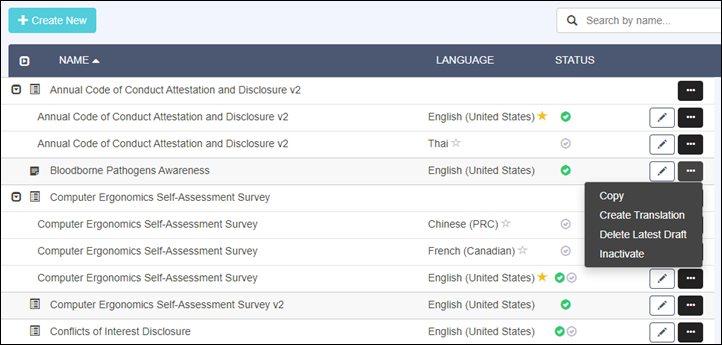
For more information, see About Translations in the Compliance Knowledge Base.
ENHANCEMENTS
Percipio Learner
- Aspire Journeys in the Resume Learning strip
- Aspire Journeys tab on the Activity page
You can access Aspire Journeys from the Resume Learning strip on your Percipio home page.
Use the Aspire Journeys tab on the Activity page to view a list of your accessed Aspire Journey courses and their completion status.
- Progress and completion status
- Return to Track link
You can now view and track your progress for your Aspire Journey on both the journey and the track level. When all tracks are complete, the dashboard displays 100% on the progress indicator.
The Aspire Journeys dashboard displays the overall completion status of the journey as you complete each track.
The Aspire Journeys track page displays your overall progress of each track as you complete the learning path.
A new Return to Track link displays when you launch a page from an asset within a journey. The link returns you to your previous track page.
If your organization uses Percipio login names and passwords instead of corporate credentials to sign into Percipio, you can update or change your email address on your Account Information page.
For more information, see My Settings.
Search results are now further optimized to bring you better, more targeted results.
Percipio Admin
In an ongoing effort to ensure a positive user experience, when you Replace an Existing SCORM or AICC Package, Percipio now maintains only the most recently-uploaded package files. Previous versions of these files are cleaned up from the server to free up more storage space.
We recommend you download a copy of the current package files prior to replacing them.
Future enhancement
In an upcoming release, we'll continue data clean up for hosted custom content packages. We will remove any previously-versioned package files, so none of the older content is included in your storage usage calculations.
On the Engagement page, the Organization Name setting is now set to ON for all Percipio organizations.
When this setting is on, your organization's name replaces Percipio's in all Percipio-generated email subject lines, body, and From: fields. It also can increase learner engagement by providing better context in emails from Percipio.
For more information, see Organization Name.
When you open an .mp3 or .mp4 video file, the video plays directly inside of Percipio instead of downloading to your machine. All other audio and video files download to your machine, but now a message informs you that your content was downloaded.
For more information about what file types are supported, see Single file types.
When managing your team automations, you can now pause a team automation rule instead of deleting it.
For more information, see Pause a Team Automation Rule.
When creating or updating user profiles, Percipio now supports the @ character in the Login Name field.
For more information about acceptable characters in login names, see the User Profile Fields table on the Create a New User page.
Percipio mobile app (typically releases within 5 days of platform release)
The My Assignments screen now displays a list of your assignments with the assignment title, description, completion status, and date. Click an assignment to view its content.
For more information, see Assignments.
If your organization uses Percipio login names and passwords instead of corporate credentials to sign into Percipio, you can update or change your email address on your Settings screen.
For more information, see Settings.
Custom content now plays directly in the Percipio mobile app and no longer requires you to download files to your device.