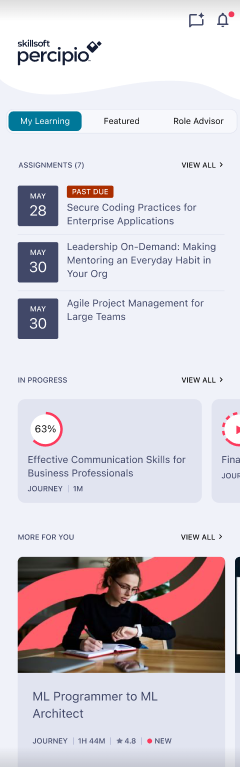New Features and Enhancements as of July 29, 2025
Expanding skills of your workforce
The items in this section provide ways to grow your talent and fill critical skill gaps, building mastery with confidence.
With the latest release, you’ll find the following updates to CAISY providing a more tailored and realistic experience for learners:
- New Critical behavior trait: When learners select the Critical behavior, CAISY actively engages by not shying away from arguments and not accepting everything at face value. CAISY will ask pertinent questions, fostering a more dynamic and interactive learning experience.
- New scoring system: Learners now see their results based on a five point scale instead of a three point scale. The new scale is as follows:
- Novice (0-9 points): Novice means that you are starting with very limited familiarity on the topics critical for the skill.
- Aspiring (10-49 points): Aspiring means that you have demonstrated minimal capabilities for the specific skill and should make an investment in learning to achieve proficiency.
- Developing (50-69 points): Developing means that you have some proficiency with the specific skill and only need to close a few knowledge gaps to achieve proficiency.
- Proficient (70-89 points): Proficiency means that you have met the criteria for applying your knowledge with the skill to practical challenges in your work. We recommend you strive to achieve a minimum level of Proficiency for the skills you are developing.
- Advanced (90-100 points): Advanced means that you demonstrate a thorough understanding of the skill and may be a candidate to mentor other learners within your organization.
- Scenario objective
- Grammar
- Professionalism
- Coherence
- Efficiency
- 33.3 (Need improvement) becomes Aspiring
- 66.6 (Acceptable) becomes Developing
- 99.9 (Outstanding) becomes Advanced
This release finds the following enhancements to the AI Assistant so it provides responses that are more tailored and targeted to a learners point of need:
- New side panel: Learners can now launch the AI Assistant from an icon in the top navigation, opening a side panel on the right. This enables a seamless multitasking experience without interrupting the learning experience. The Assistant is contextually aware, launching with the most relevant prompts based on the page from which it was accessed. Learners can close or expand the panel as needed.
- Launch from course player: When learners launch AI Assistant from the course player, it responds based on the learners' progress through the course and tailors its interactions to align with where they are, providing clarifications and examples related to the course content.
- Launch from Role Advisor: When learners launch AI Assistant from the Role Advisor, the AI Assistant considers not only the user's current and aspirational roles but also incorporates focus skills, target ratings, and self-ratings. This improvement allows for more refined and contextually relevant responses.
A learning program is a way for a group of learners to move through a learning experience together. This release finds the following enhancement to help your learners move through the experience with ease:
- Learners can now search the library to find a learning program. They can use the Type filter: Program, to see only programs in their results. This is in addition to the Discover more tab of the Programs page from My Learning.
- When learners click to open a learning program, they now see a Learning Program landing page. This page shows the details of the program, the program’s members and leaderboard, the curriculum, and actions such as enrolling, setting up learning goals, and managing reminders.
New Settings
To help you better manage new features and enhancements that come out with this release, this section contains a summary of new settings that you can configure in Percipio.
When learners want to share content, share a playlist, or invite others to a study group, they can now easily share with others at your company by selecting an email address from a list of users with Percipio accounts or by selecting a list of users they previous created.
You can turn these features off if you are concerned about users having access to email addresses of other users in your company that are set up in Percipio.
-
Email lists: When on, learners can easily share learning content by creating email lists of Percipio users from your site. Once created, these lists can be reused multiple times, enhancing collaboration efficiency.
-
Email address suggestions: When on, Percipio suggests matching email addresses or email lists as learners type. Learners can then select from the list who they want to email. Turn this setting off to help protect personal data.
Manage, promote, and measure learning
The items in this section provide the tools you need to manage users and content, promote learning, and measure learning effectiveness on your bottom line.
Previously, when you added custom content to Percipio, you first had to publish it, then you had to add it to a custom channel or journey and publish that for learners to be able to access it.
With this release, you can choose to publish your custom content so it shows within minutes in a learner's search results. This new option bypasses the need to add your custom content to a channel or journey before learners can access it.
With this new publish option, you can also target who can see the content in search results. This is great when you are in a review and testing cycle of adding new content to Percipio.
For more details, see Determine learner visibility.
You can now easily waive a specific occurrence of a recurring assignment for a learner. When you choose to waive an assignment occurrence, you must enter a reason and confirm, ensuring clarity and accountability in assignment tracking.
For your reporting needs, the status of Waived shows in Assignment Reports and the Assignment Dashboard. This update ensures that waived occurrences are accurately reflected, with the completion date column indicating the waived date. The Assignment Dashboard also categorizes these waived assignments separately, allowing for precise tracking and reporting.
With the new Email Notifications report, you can now easily track and analyze the emails sent from Percipio. The report includes information such as user details, email campaign type, sent timestamps, and engagement metrics, such as first open, first click, last open, and last click. You can filter this data by date range, audience, and email campaign type, enabling you to focus on specific aspects of your communication strategy.
With the updated Certifications Dashboard, you can now gain a comprehensive view of learner activity related to certification pursuits and achievements. This update provides you with powerful insights and data aggregation across multiple dimensions to better manage and promote learning within your organization. The two new tabs are:
- Learners View: Direct access to individual learners and their related certification data, enabling targeted interventions.
- Comparisons: A versatile tool allowing you to compare metrics by department, geography, or other custom attributes for deeper analysis.
You now have the option to prevent specific content from displaying to learners when they are in a self-discovery experience, such as search and browse, yet be able to add that content to an assignment so learners can consume it as directed.
Although designed for compliance customers who must ensure learners only access approved content, anyone can use this feature to minimize the risk of learners completing incorrect or unauthorized training.
For more information on using this feature, see Hide content from learners.
Product Retirement Notice
This section contains notifications regarding Skillsoft products and services that are nearing retirement.
After careful consideration, we have made the decision to discontinue our support for ELSA on July 31, 2025.
If you have any questions or concerns, please do not hesitate to reach out to our Customer Support team.
Skillsoft Coaching enhancements
For customers of Skillsoft Coaching, this section reports on changes made to Skillsoft Coaching and Percipio to support the interaction. Headlines for this release include:
-
Enhancements to encourage completion of remeasurement
For more details, see Skillsoft Coaching Release Notes.
Footnote:
♣A little something extra we squeezed in after the release notes published.