The Skillport Header
The header remains the same on each page in Skillport. It provides easy access to the most common areas on your site, Quick Links, search, and recently-viewed items.
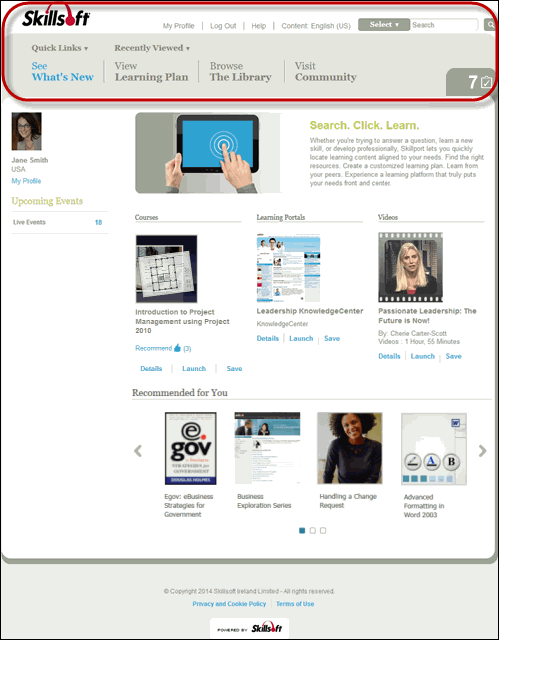
- My Profile: View and edit your profile.
- Log Out: Logs you out of Skillport.
- Help: Launches the online Help.
- Content: <Language> link: This link displays the currently-selected language for searching and browsing learning content in Skillport. To enable this link, see Select Additional Content Languages for Browse and Search. To locate learning content in languages other than your default content language, see Find Learning Content in Other Languages.
Note: The Content: <Language> link does not change your site language. See Change your Skillport Site Language for more information.
- Search: Select search filters and enter keywords to view all related search results.
- Quick Links: Access a variety of features and functions within Skillport. Access your progress records (Learner Transcripts) through the Learner Transcripts option in the Quick Links menu.
- Recently Viewed items: Displays a list of your most recently viewed assets, displaying the asset image, title and available Actions (such as Details or Launch).
- See What's New: Opens your Skillport What's New page.
- View Learning Plan: Opens the Learning Plan page, where you can view your Assigned Learning and Personal Learning tabs.
- Browse the Library: Opens the Library in a pop-up window. Click any of the categories to open a Library Browse Results page.
- Visit Community: If your organization has enabled it, this opens the Community page where you can view all the assets you've recommended, as well as the top recommendations of your colleagues.
- To Do List: This displays the total number of overdue and upcoming assets that you have in your learning plan; when clicked, the To Do List provides an at-a-glance view of all upcoming assets (listed by date) and overdue assets (listed by most overdue).