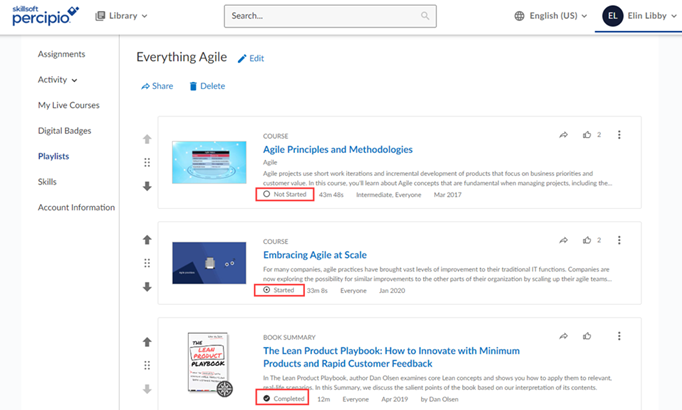New Features and Enhancements (as of September 24, 2022)
Expanding skills of your workforce
The items in this section provide ways to grow your talent and fill critical skill gaps, building mastery with confidence.
Skill Benchmarks allow learners to rate their level of proficiency for a particular skill. The results of a benchmark show how strong a learner is in that skill and where they can improve. Admins and managers can use benchmark results to see their organization's proficiency in a particular skill so they can determine where to focus their limited resources.
For learners, we made the following improvements:
- Learners entitled to Skill Benchmarks can now discover them from an option under the Showcase section of the Library.
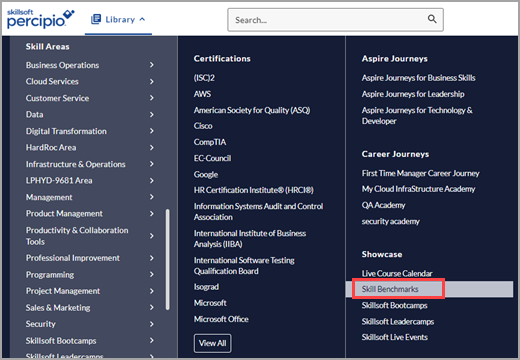
- When learners browse to the Skill Benchmark page from the Showcase section, they see all benchmarks organized by area and subject. From within this page, learners can:
- Search for a specific benchmark.
- Access a benchmark to start it or complete it, and if already completed, they can see recommended content to take to improve their skill proficiency.
- View their current score and see when they can take the benchmark again to try to improve.
- See new benchmarks.
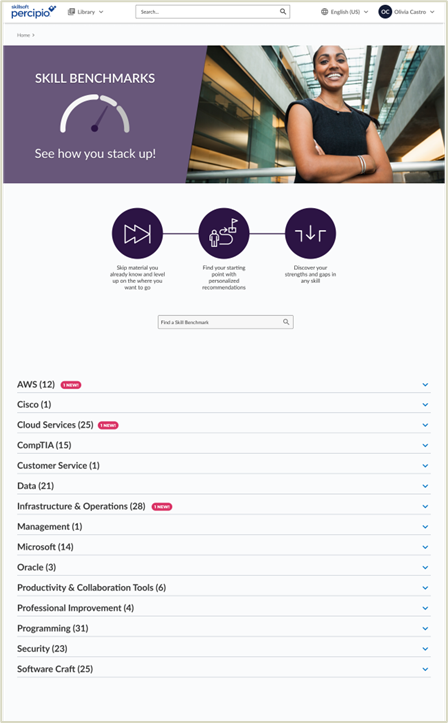
For admins, we made the following improvements:
- Admins can now add Skill Benchmarks to assignments.
- Admins can view a new Skill Benchmark Overview Dashboard. The new dashboard gives admins an aggregate view of all the skill benchmark results for the organization. It allows admins to drill down into a specific skill benchmark to see detailed results and improvements made.
Search results now contain a new Subject filter that allows the learner to filter results by the Library subject(s) to which the content belongs. This new filter can help learners narrow in on the topics they are targeting.
KNOWN ISSUE: With initial release, the Subject filter shows all subjects from any collection to which the content belongs. Some subjects shown may be from collections that are not provisioned to the Percipio site. In a future release, learners will only see subjects to which they are entitled. Please note that when learners view a content item included as part of a Subject filter that is not on their site, they can only see links to channels and journeys to which they are entitled.
Engaging your learners to build a learning culture
The items in this section provide ways to engage your users so they want to learn and make learning a habit.
You can now start preparing to launch custom Digital Badges for your custom tracks and journeys. With this release, you can configure your organization's Accredible badge issuer site with custom text and imagery. You can also design the look and feel of your track and journey badges.
In a future release, you will be able to add the custom badges to custom tracks and journeys and learners will be able to earn these custom digital badges after they complete a track or journey.
For more information on using and configuring custom badges, see Custom Digital Badges.
When you set up a content strip promotion, you can now opt to email your learners letting them know it is available. You can add your own custom messaging and send follow up emails as often as you wish. You can also measure the effectiveness of your email campaign including how many emails were sent, how many opened, and how many followed a link within the email by viewing the Content Promotion Summary report.
By sending a customized email notification, you help to drive awareness of learning opportunities leading to increased engagement and skills.
For more information, see Content Strip Promotions.
To help learners stay engaged, they can now access a My Achievement dashboard from the Percipio app. When learning has occurred, this page shows the learner:
- Progress towards their learning goals, if set
- Number of completions
- Number of certifications
- Number of badges
- Number of days spent learning for the month
If the learner has not set learning goals or done any learning, there are links to get them started on their learning journey.
For more information, see My Achievements.
The Percipio mobile app has two updates:
- When playing a course or reading a book, learners now see the most common actions as separate icons on screen instead of under the more actions menu
 .
. - On subsequent logins, the app now remembers your site name.
Manage, promote and measure learning
The items in this section provide the tools you need to manage users and content, promote learning, and measure learning effectiveness on your bottom line.
The new Skill Benchmarks Overview Dashboard provides an aggregate view of all the results for all the skill benchmarks taken by learners in your organization. You can now answer questions such as:
- What skill benchmarks are my learners taking?
- What are the most popular skills being developed?
- How many learners are engaged in learning skills through benchmarks?
- How much has my organization increased its capability in a specific skill?
- Which skills in my organization have the highest level of proficiency?
- What is the average skill level and skill distribution of the skills my learners have accessed?
- How much has my organization increased its capability in a cluster of skills?
You can select a specific skill benchmark within the list for additional details. Access the dashboard from the Analytics menu and Skill Benchmarks.
For more information, see Skill Benchmarks Overview Dashboard.
To accommodate the data analytics needs of our customers, we are launching enhancements to Percipio reporting. To ensure we have it right, we are releasing first in Beta and asking for your feedback.
To provide feedback, look for the Provide feedback button on each of the new reporting pages:
- Custom Reports: You now have the ability to customize reports for your unique needs and save them for future use.
- Start with one of the new Skillsoft report templates: Learning Activity, User Listing, and User Summary.
- Select which columns of data you need, then filter, sort, and group data to get the exact view you need to analyze your organization's learning progress.
- Save the view for future use. For more details, see Create a custom report.
- New Learner Activity Report (Beta): This new report provides the ability to customize a view by: setting filters, selecting columns to include, and sorting and grouping your data to get just the presentation you need around learner activity. For more information, see Learner Activity Report.
- New All Reports page (Beta): The All Reports page now shows in a table view. Highlights of this new page include:
- Link to Codecademy report portal for customers who request access
- Access to Percipio downloaded reports
- Ability to show and hide columns
- Ability to sort and filter columns
- Ability to group and organize the entire page by reports, types, or date modified.
- Ability to see all Skillsoft and custom reports
For more details on the new All Reports page, see View All Reports.
Assignments are a great way to increase user adoption and learning activity at your organization leading to an overall increase in skills and improved business results. To aid admins in managing assignments, we implemented the following enhancements:
- Ability to cancel an assignment for individual users and audiences
- Ability to add Skill Benchmarks to assignments
- New data points on the Assignment Summary page that include:
- A new donut chart indicating started, in progress, and completed statuses of active users
- Updated display of assignment details
- Two new tabs: Manage users and Manage audiences that allow you to cancel the assignment for individual users or audiences
- Ability to filter the Assignment page by status
- Ability to download the Assignments list that includes audience details and % completion
- Ability to bulk add users to an assignment using a CSV template
- Admin roles who are assigned to specific audiences can now see all assignments. They can:
- Add only their scoped users to the assignments
- Not edit metadata of assignments that other admins created
- Not archive or delete assignments that other admins created
- Inactive users are now excluded from the assignment user count, reports, and the new Manage users tab
This feature, previously only offered to early adopters, now gives the admin permission to grant completions in one of two ways: by waiver or by admin override for most content types.
Waived items do not include learning time and do not grant completion certificates or Digital Badges. Admin overrides can include learning time and do grant learners a Digital Badge and completion certificate, if available.
For more information on how this works and for what content types, see Completions and Waivers.
Ecosystems, Compliance, and Integrations
The items in this section help you to integrate Percipio across your learning ecosystem and promote how Skillsoft works with its partners.
When Percipio Compliance admins access the Library from the Content menu, they see an updated interface. New features include:
- Ability to search for a compliance course by title, course number, or course ID.
- Ability to filter the course list on asset type and language. The Asset type filter now only includes the following types:
- Skillsoft
- Skillsoft configured
- Partner
- External learning
- Custom SCORM
- Customer AICC
- Certitude
- A link to View Updated courses that takes the admin to a newly designed page listing courses that are going to be updated soon.
- Ability to add external learning items using a newly designed interface where Delivery Method is now Content Type.
- Ability to edit a course's information with a newly designed interface including the ability to add Custom text.
- Ability to preview the following asset types: AICC, SCORM and configured Skillsoft courses.
This summer marks one year since Skillsoft acquired Pluma. We are excited to announce that we re-branded the coaching experience to Skillsoft Coaching.

For existing customers:
- Bookmark this new site and login with your existing password.
- On your mobile device, update your Pluma mobile app to get the rebranded Skillsoft Coaching app.
For new customers: reach out to your Skillsoft account team to learn more about how Skillsoft Coaching can benefit your organization.
The following are now available from the Content Providers option in Percipio:
- getAbstract: getAbstract and Percipio common customers can now leverage Percipio to discover and consume the getAbstract book summaries. You can bring your entitled getAbstract content into Percipio using the automatic connector.
- Udemy Business: Udemy Business and Percipio common customers can now leverage Percipio to discover and consume the Udemy Business courses. You can bring your entitled Udemy Business content into Percipio using the automatic connector.
Skillsoft recently merged with Codecademy allowing users licensing Codecademy courses, Skill paths, and Career paths to access them in Percipio. In this release:
- After a 24-36 hour delay, learners now see completion status in their Activity page and admins now see Codecademy assets in the Learner Activity report under the Asset Type filter for Courses, Skill paths, and Career paths.
- Admins who request access from their Skillsoft account team, can now view the Codecademy Report Portal from the View All Reports page. The portal contains four new reports.
- Customers can now choose to share end user PII with Codecademy. If you want to share this information, please reach out to your Skillsoft account team to set it up. Skillsoft will not share any PII with Codecademy unless the customer specifically requests it through their Skillsoft account team.
Usability Enhancements
The items in this section show where we are making improvements to the interface for a better experience.
With this release, the Percipio interface includes support for hosted custom content in Norwegian and Slovakian.
For more information, see Setting your Language.
To help guide learners in achieving their learning goals and locating relevant content, we implemented the following enhancements:
- When viewing items in a playlist, learners now see the status of the item: Started, Not Started, or Completed so they can gauge what to do next.
- First-time learners who bypass selecting skills during onboarding, now see a Top Courses section on the home page to help them get started.
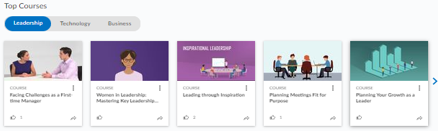
- Top Courses recommendations are based on courses that have received the highest rating from other users.
- Learners can see up to 3 categories based on their entitled content: Business, Leadership, and Technology .
- Top Courses recommendations are only available for English courses.