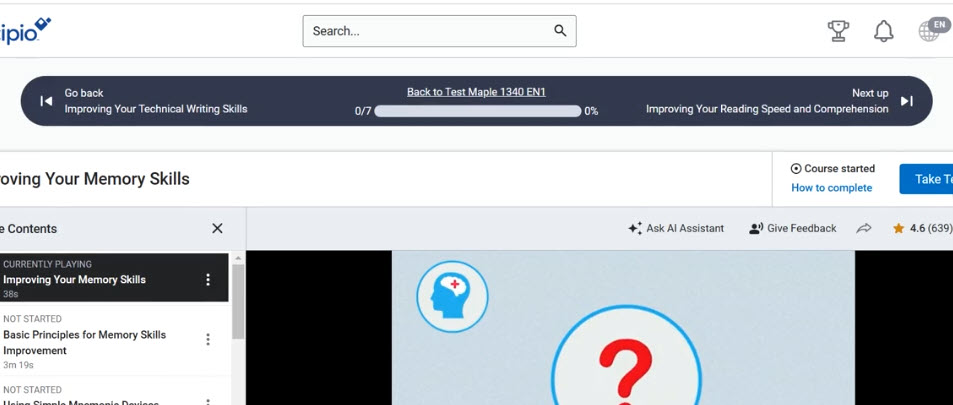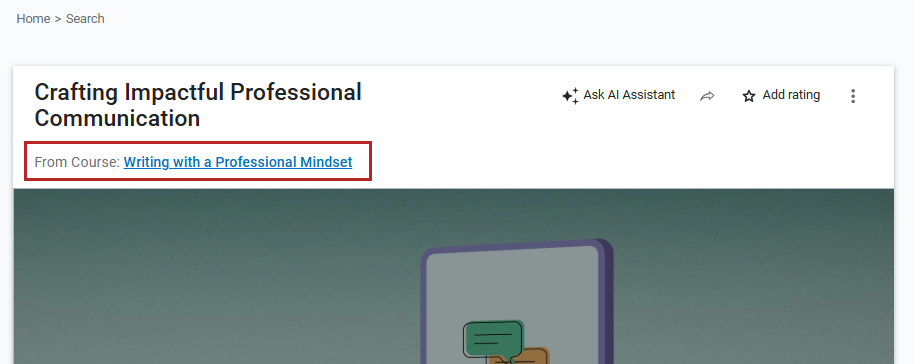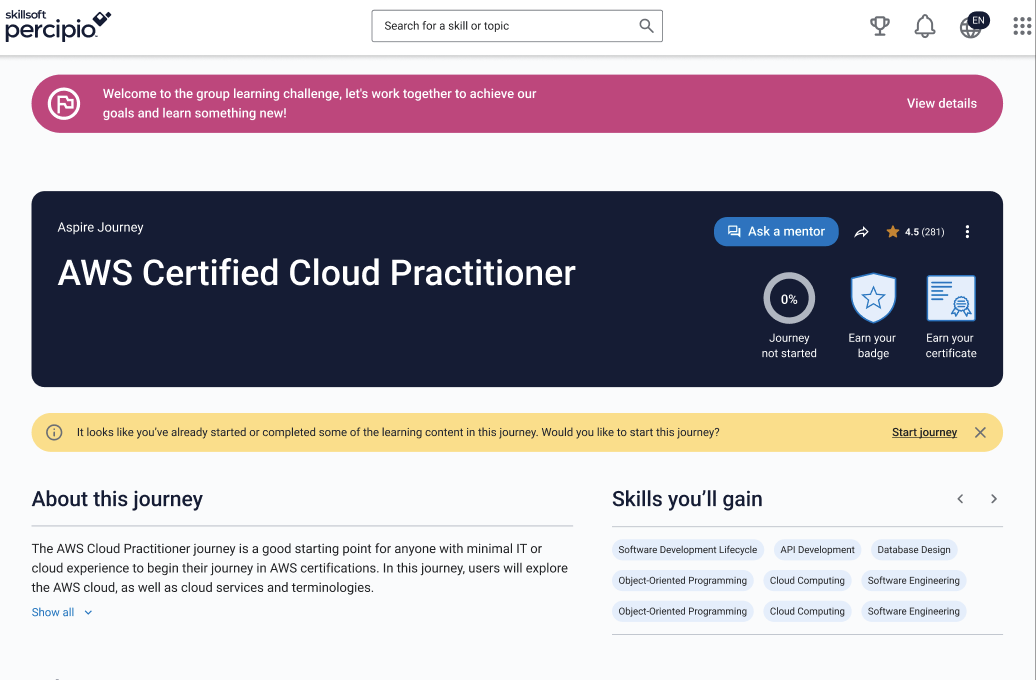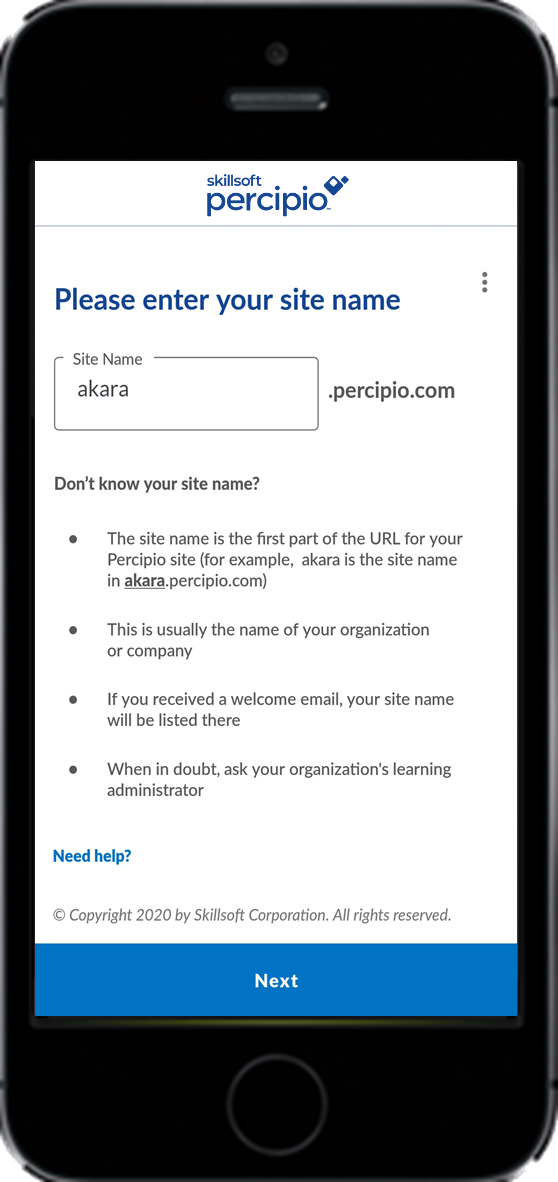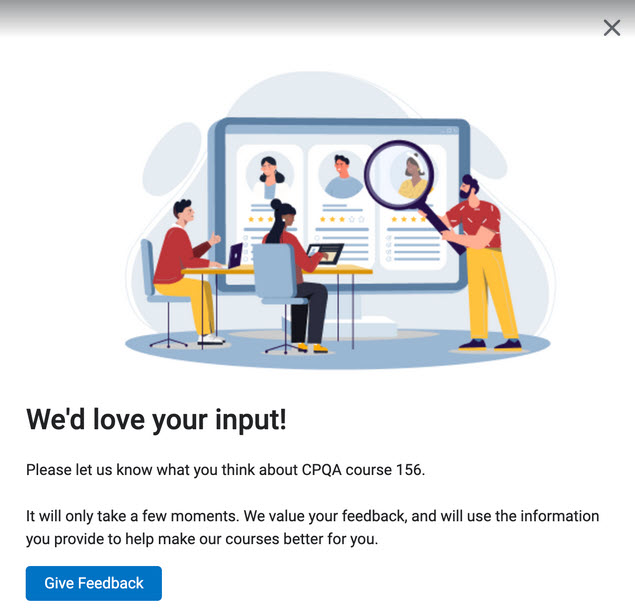New Features and Enhancements for the week of December 9-12, 2024
Expanding skills of your workforce
The items in this section provide ways to grow your talent and fill critical skill gaps, building mastery with confidence.
This release finds the following enhancements to CAISY:
- History: When learners launch a CAISY simulation, they now see a History tab in the left panel provided they did not turn off their privacy settings. Under the History tab, they see all simulations they have taken. When they open a historical simulation, they can review all past conversation attempts for that simulation up to 6 months old.
- New languages: CAISY simulations are now available in Russian, Chinese and Dutch.
- Profile picture: If a learner added a picture to their Percipio profile, it now shows within the CAISY interface. The picture is not recorded by the AI simulator and is only there to make the experience more engaging for the learner.
- Detailed report enhancements: When learners view their Detailed report, they can now listen to their feedback report from the CAISY coach, they can also see results from all past attempts, and they can view full conversations from their past attempts provided they have their privacy settings turned on.
- Role model mode: When learners use Role Model mode in CAISY they no longer receive an evaluation score in their Activity page, History, or in reports. This is because in Role Model mode, the learner is using CAISY as a tool to understand how to model best behavior.
- Menu defaults to open: When learners launch CAISY, they now see all options available by default open in a left panel, including mode and behavior settings.
- View details in Learner Activity: Although the History tab only shows the last 6 months, learners can see the results of all attempts in the Learner Activity page from View details action menu for that simulation.
For more details, please see the CAISY AI Simulations.
Learners can now access the AI Assistant directly from the Role Advisor page. This update introduces a convenient entry point for learners to engage with the AI Assistant, providing them with personalized guidance and skill-building opportunities based on their current and aspirational roles. You must have AI Assistant enabled on your site for learners to see it from the Role Advisor page.
This release finds the following enhancements to dynamic content:
- When you create new dynamic content using a blank template, you can now select the option to show equivalent languages for content that you include in your dynamic content. When content is available in multiple languages, you can avoid asking the learner for their preferred language because they can pick the language they want when they launch a content item from dynamic content. This feature is currently available for Skillsoft content with plans to extend support to custom content in the future.
- Learners can smoothly navigate through the content of their dynamic content with the new stepper feature, which provides a clear view of progress and easy access to required content.
This update offers learners a straightforward way to open the associated course when they launch a stand-alone video. When a student watches a video in the video-only player, they now see a prominently displayed From Course link. By clicking this link, they are taken straight to the course player, enabling them to discover related content and further their learning journey.
Previously, when you imported external learning with a custom Category value, the learner saw the value as Unknown. Learners now see the Category as you specified in the import file on their Learner Activity page.
Engaging your learners to build a learning culture
The items in this section provide ways to engage your users so they want to learn and make learning a habit.
Three new Recommendation email campaign templates aim to provide more targeted and relevant content to learners encouraging them to explore and engage more deeply with the learning opportunities available to them.
- Template 1: Offers personalized recommendations based on a learner's current and aspirational roles. This template will not be sent if a learner does not have a defined role.
- Template 2 and Template 3: These templates may include recommendations based on a learner’s role, recent activity, and interests. They also feature sections to promote achievements such as earning a badge, reminders for skill benchmark retakes, learning goals, and updates from the message center.
For more details, please see the Recommendation emails. If you have this setting turned off, learners will not see these new emails.
By combining the Add rating and Average star ratings modals into a single, streamlined interface, learners can now easily interact with the star rating system without having to navigate through multiple screens. This update simplifies the process, making it more intuitive for learners to rate content and view average ratings.
To improve learner engagement and facilitate collaborative learning, a banner now displays at the top of a content page if that content item is part of a Learn together (study group) that the learner joined or was invited to join. Once the learn together (study group) end date has passed, the banner will no longer be visible. The banner includes a button to view more details, which shows comprehensive details about the session and an option to view the group members' progress.
This release finds the following enhancements to the Percipio mobile app:
- Redesigned sitename page. This update introduces a more intuitive interface, making it easier for learners to find and enter their sitename.
- AI Assistant now accessible from the mobile app. If enabled on your site, the AI Assistant icon appears in the app header, allowing learners to interact with the assistant in a web view. This feature is available on mobile and tablets. Learners can chat with the assistant, launch content, and return to the homepage seamlessly. The feature is currently available in English, with more languages coming soon.
Analytics Updates
The items in this section showcase changes to reports and dashboards to help you more effectively and efficiently manage your programs.
To ensure you are getting the most accurate picture of your learners' activity within Percipio, we want to share some changes for the Executive Report and Executive Dashboard
- Targeted for launch in January 2025:
- The Users logged in column of the Executive report will reflect all users logged into Percipio within the date range. Currently, that number only reflects the users who had a new login during the date range, excluding users who logged in prior to the date range and kept themselves logged in as part of the time-out window.
- The Content Accesses by learner in the Executive Dashboard will have parity with Content Accesses in the Executive report.
- To ensure consistency across Percipio reports and dashboards, we want to share that the current column Total Time in Content in the Executive Report will be renamed to Learning Hours (HHMMSS).
- As of December 12, two new columns have been added to the Executive report: Content Accesses and Child Content Accesses. With this change please note the following:
- Total content accesses will now be the sum of Content Accesses and Child Content Accesses (new columns). Child content accesses are those assets launched from within a course including videos, knowledge checks, modules, and assessments.
- From May 19 to December 12, 2024, Total content accesses represented only the Content accesses. Due to customer feedback, we are going back to the original counting for Total Content Accesses, and are giving you additional data to support the numbers you see.
This update allows for more detailed and tailored reporting by including custom attributes in the Internal and external activity report. By default, these columns are not selected, ensuring you have control over which custom attributes to include.
Manage, promote, and measure learning
The items in this section provide the tools you need to manage users and content, promote learning, and measure learning effectiveness on your bottom line.
Currently, when a learning admin or manager makes an assignment, only they can manage the assignments they created. Any site admin can help manage any assignment, but learning admins and managers can only manage their own assignments. With this enhancement, learning admins and managers can now give other managers or learning admins permissions to help manage their assignment. This allows your learning admins and managers to collaborate and help each other out.
For more details, please see Manage Access.
This update allows you to securely configure and authenticate your email server using the more secure OAuth 2.0 protocol. By choosing OAuth 2.0 over Basic, you can ensure that email communications from Percipio are both secure and compliant with modern authentication standards.
To configure Alternate email address with OAuth 2.0, you will find a new Authentication Type dropdown in the Alternate from address section. You can select either Basic Authentication or OAuth 2.0. For OAuth 2.0, you will need to provide specific details such as Client ID, Client Secret, Authorization URL, Token Endpoint, and other necessary information provided by your email provider.
You now have the capability to specify when a Percipio user role should not change during data synchronization between Percipio and an HRIS. When you integrate Percipio with an HRIS, the CSV template now contains a new column entitled, specialInstructions. If you specify one of the following values, the user's Percipio role will change accordingly:
- DO NOT DOWNGRADE
- OBFUSCATE .
Make sure to update your CSV templates with this new column to take full advantage of these capabilities.
For more details on importing users, please see Bulk Import Many Users.
Compliance, Ecosystems, and Integrations
The items in this section help you to integrate Percipio across your learning ecosystem and promote how Skillsoft works with its partners.
Customers who integrate Compliance Suite with another LMS can now configure compliance courses to allow learners to automatically retake them after a specified interval. This update is designed to ensure that your learners stay compliant with regulatory and organizational standards without the need for manual intervention.
This setting allows you to tailor the restart settings to fit your organizational needs, including frequency and conditions for restarts. In addition, compliance course progress and completion data are tracked and reported back to the LMS, providing administrators with comprehensive insights into learner performance and compliance status.
You can find this setting from Site Settings > Site Configuration > Completion Settings.
For more details, see Completion Settings.
Usability Enhancements
The items in this section show where we are making improvements to the interface for a better experience.
Previously only available in English, your learners can now interact with the AI Assistant in their preferred language of French, German or Spanish. This update broadens the reach of your learning platform and can help boost learner engagement and satisfaction across diverse language groups.
For more details, please see the AI Assistant.
With this release, Percipio now supports hosted custom content in Macedonian and Estonian. When you add custom content in these languages, users see the option to view the Percipio user interface in that language.
For more information, see Setting your Language.
If you have the settings for feedback and star ratings turned on and a learner completes a Skillsoft or custom course, they now see the feedback modal first with enhanced graphics and text encouraging them to provide feedback. After they provide feedback, they see the opportunity to rate the course. These enhancements help you maintain a consistent and engaging learning culture.