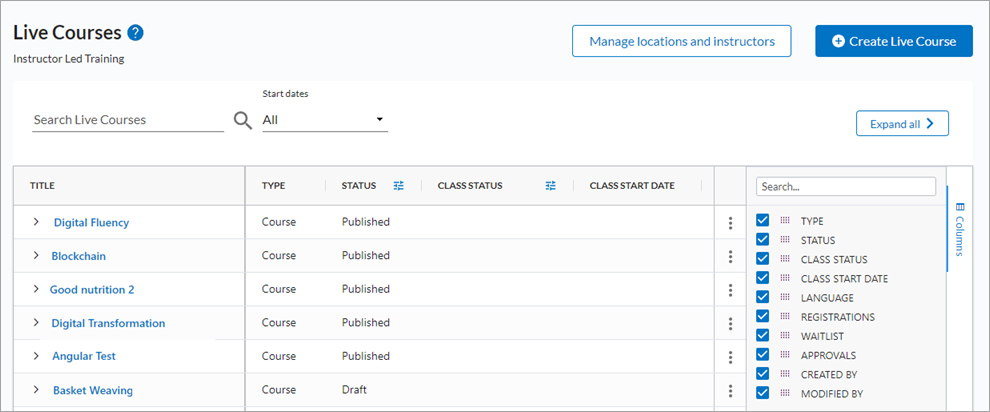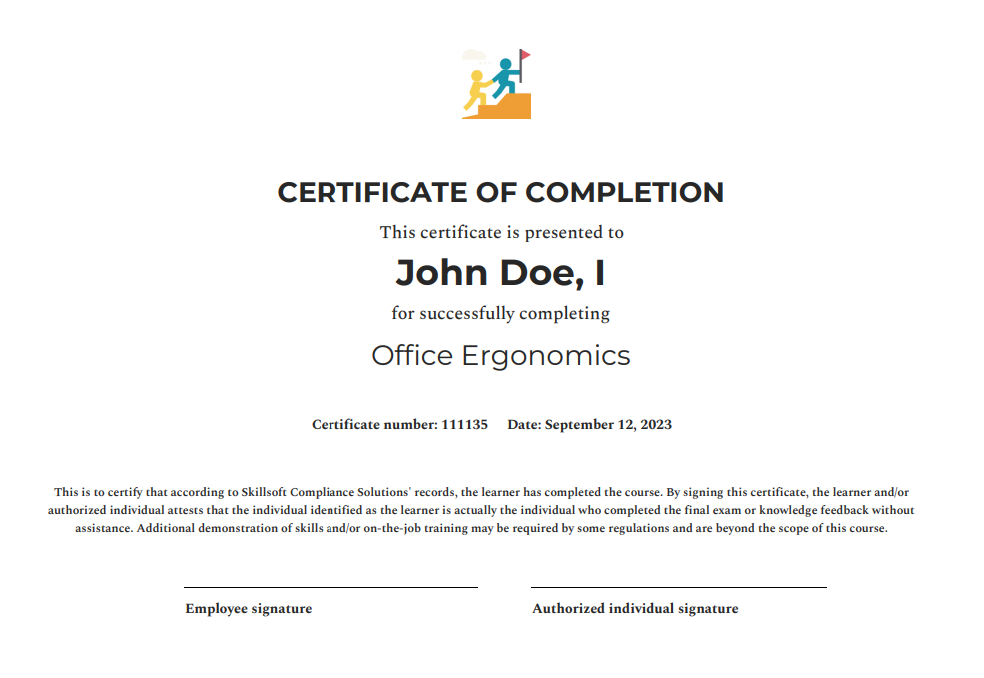New Features and Enhancements as of September 22, 2023
Expanding skills of your workforce
The items in this section provide ways to grow your talent and fill critical skill gaps, building mastery with confidence.
Today, when learners discover a Skillsoft course video through search and launch it, they only see that one video and not the full course table of contents in which the video resides.
With this new release, learners can now:
- See that video listed separately in their Activity list and can launch it again in the video-only player from that list
- See the video's associated course also listed in their Activity list
- Add the video to a playlist and launch it from the playlist in the video-only player
- Have admins see their video-only activity in reports
Engaging your learners to build a learning culture
The items in this section provide ways to engage your users so they want to learn and make learning a habit.
When learners access their My Achievements page, they now see a section for leaderboards, if enabled for your site. By default, the section shows the learner’s rank based on completions for the current month. To see other ranks, they can go to the leaderboard page by selecting Go to leaderboard.
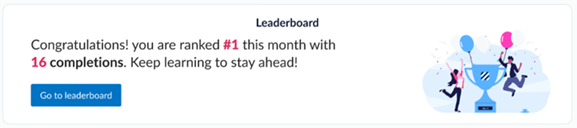
For more information on using leaderboards as a learner, see Leaderboards.
When a learner adds a profile picture, it shows in their profile banner and in their top navigation bar. If they participate in a Skillsoft course Q&A, the picture shows with their entry to people in their organization. They can edit and remove the picture whenever they want.
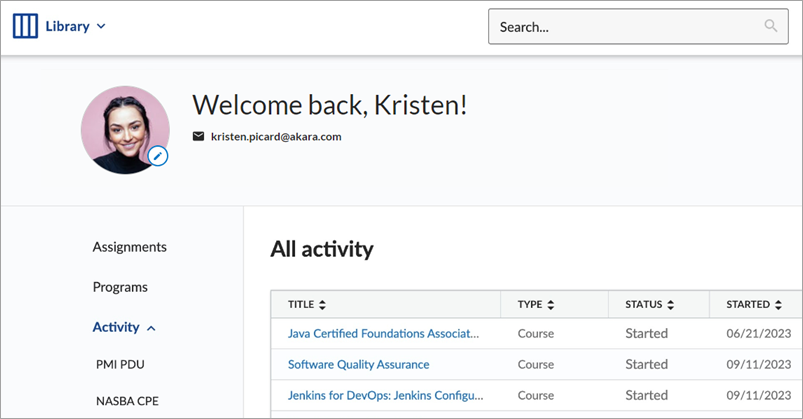
Admins can turn off the profile feature for their organization. The switch is on by default.
For more information on how to add your profile pictures, see Update Your Profile Picture.
Manage, promote, and measure learning
The items in this section provide the tools you need to manage users and content, promote learning, and measure learning effectiveness on your bottom line.
A learning program is a way for a group of learners called a cohort to move through a learning experience together. It gives you the opportunity to use a fixed set of content (organized in a journey) for multiple cohorts. This could be any Skillsoft Aspire Journey or a custom journey, such as a new hire or first-time manager training program. You can track the progress of each cohort separately through the learning program and send customized notifications to each cohort.
With learning programs, you can:
- Specify for each cohort whether the learning program is required or optional.
- Add multiple cohorts to the same learning program.
- Give each cohort a unique program end date, a link to a social platform for collaboration, and custom notifications.
- Add any Skillsoft Aspire Journey or custom journey. You can now choose which journey display style works best for your program needs.
For more information about learning programs, see Learning Programs.
When you create a custom journey, you can now choose between two display styles. There is the Classic display style and a new Simple display style. The Classic display style is the current style of all Skillsoft Aspire and custom journeys, which shows track content on separate pages.
With the new Simple display style, learners see the journey on a single page and if you add a video, it plays inline. The Simple display style is great for shorter journeys with lots of video content.
You can change any existing journey to the new Simple display style by editing the journey.
For more information on the new display style, see Create Custom Journey.
The new Learning Feedback Dashboard (beta release) shows you how satisfied learners are with the content they take and whether they would recommend it to others. This helps you make decisions about where to focus your content development efforts.
For more information, see Learning Feedback Dashboard.
Get learners to come back to Percipio by using the new re-engagement email series containing four new customizable email templates. The new templates have more targeted messaging to better motivate and engage learners.
With the new enhancements:
- Learners now receive up to 12 emails as part of the series instead of 8 emails. After they re-engage with Percipio or receive all 12 emails, the emails stop.
- You can customize the subject line, header, and intro text for each of the four templates.
- Any current customizations are applied to template 1.
- Template 2 is only active if you enabled Digital Badges.
- Template 4 is only active if you enabled goal setting.
.For more information on re-engagement emails and customizing them, see Re-engagement emails.
This new report provides full details about all the content on your site, including:
- Descriptions, durations, and eligibility for badges or CPE credits
- Locations in assignments, promotions, and journeys
- Locations in the library hierarchy
- Availability in other languages
- Status (recently added, pending retirement, and replacement details if available)
It replaces the two existing content reports, Content Listing by Title and Content Listing by Collection.
For more information, see All Content Listing Report.
When a learner completes any video in the video-only player, Percipio counts it as a completion in the Total Completion count.
To help clarify this in reports, we also renamed the Total Completions column to Total Completion with Course Video for the following reports:
If you turned on the Social feature for Q&A, learners can ask questions while in the Skillsoft course player from the Q&A tab.
With this release, admins now have a way to manage Q&A across their organization from the Q&A Management page. From this new page, admins can dismiss a reported entry or remove an entry. They can also go to the thread in the course and respond to the question as needed. There is also a way for admins to add subject matter experts who can help manage Q&A for a select topic of content.
For more information on how to manage questions and add SME's, see Q&A Management.
To help you keep all learning records in one place, you can now import many external learning records at once into Percipio.
For more information on how to do this, see Bulk import external learning.
Coming soon, we will replace the current Likes (Thumbs Up) system with a more informative Star Ratings system. This change will give learners an effective means to assess the content before they decide to engage with it. Star ratings get aggregated for Skillsoft content across all Percipio sites and display for learners in the content card of the rated item.
With this release, you see a new setting under Site features called Allow content ratings. This setting is on by default and will allow learners to rate content using the 5-star system. If you do not want your learners to rate content or see aggregated ratings, you can turn this setting off now before star ratings go live for learners later this year.
Compliance, Ecosystems, and Integrations
The items in this section help you to integrate Percipio across your learning ecosystem and promote how Skillsoft works with its partners.
If you are using Skillsoft Compliance content within the Percipio library, learners can now get a completion certificate that shows a unique certificate number, space for an employee signature, space for an authorized signature, and verbiage to certify that the learner completed the compliance course.
Learners can access this certificate from the Activity page under More actions.
Usability Enhancements
The items in this section show where we are making improvements to the interface for a better experience.
With this release, Percipio now supports hosted custom content in Latin American and Castilian Spanish. When you add custom content in these languages, users see the option to view the Percipio user interface in that language.
For more information, see Setting your Language.
If your organization uses Skillsoft Compliance or Skillsoft Coaching, learners can now easily access those platforms from a new icon in the top navigation. The icon is represented by nine dots arranged in a grid.
For those using Skillsoft Compliance, the Compliance link no longer shows under the profile menu.
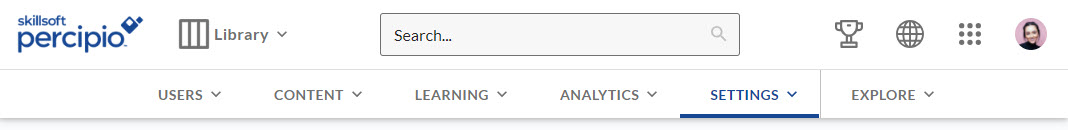
After a learner launches a content item from within a track of a journey, they see new navigation options. Learners can navigate to the previous or next content item within the track, they can go back to the journey page or back to the track page. Learners also see their completion progress within the track.

When learners view details for any live course class, they see a new card that makes it easier for them to get details about their live course.