New Features and Enhancements as of October 21, 2025
Expanding skills of your workforce
The items in this section provide ways to grow your talent and fill critical skill gaps, building mastery with confidence.
This release finds the following enhancements to skills and Role Advisor to help drive learner engagement:
- A congratulatory modal displays to learners after they update a skill level on their focus skills to match or exceed the target level. The message encourages continued skill development by suggesting the next best focus skill. Learners can choose to update their focus skills based on these suggestions. This feature is applicable for both current and aspirational roles.
- The Focus Skills section on Role Advisor has a new title and description to help guide learners on where to focus their energy and limited time to learn.
- The My Skills area in My Learning now shows a bubble chart indicating what skills learners are spending time on. The bigger the bubble, the more time spent on that skill. Learners can view the bubble chart as a table if they want. They also see their latest skill benchmarks so they can quickly view recommendations or continue where they left off.
Engaging your learners to build a learning culture
The items in this section provide ways to engage your users so they want to learn and make learning a habit.
This release finds the following enhancements to certifications for learners who rely on it to keep their certifications current and understand how their company supports their efforts:
-
Custom certification policy: Admins can now add a separate custom certification policy to certification paths that provide details about how your organization supports the learner in achieving their certification. This policy displays at the top of the Certification path.
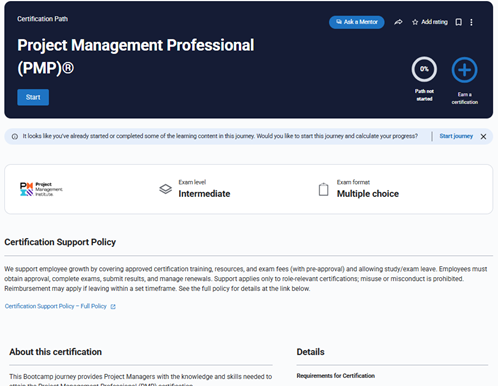
-
Expiry and renewal emails: Learners only get these emails if certification emails are enabled on your site and the learner has not opted out. The following email notifications now show an expiry date:
- Congratulatory emails: Sent when a learner uploads a certification.
- New email notifications: These two new emails also show an expiration date:
- Certification expired: Sent 30 days after a certification date has passed.
- Renewal emails. Sent 180, 90, 30 or 7 days prior to the expiration date.
-
My Certification section in the Certification Center: The following changes show at the top of the Certification Center in the My Certification section:
- The Continue on your path carousel now shows cards for certifications that are expiring within the next six months or have expired in the past 30 days, as well as cards for certifications that are in progress. Cards for certifications that are expiring show the expiry date and a link to View renewal requirements.
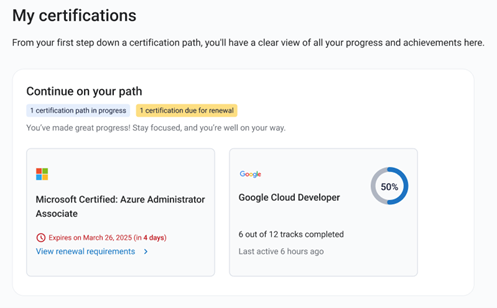
- Show us your certification section now shows up to two cards. These cards also contain an expiry date (if applicable).
- The Continue on your path carousel now shows cards for certifications that are expiring within the next six months or have expired in the past 30 days, as well as cards for certifications that are in progress. Cards for certifications that are expiring show the expiry date and a link to View renewal requirements.
This release finds the following enhancements helping to drive learner engagement for those who use the Percipio mobile app:
- Learners now have the ability to download HTML module content for offline consumption. Learners can download a module launched outside a course while modules within a course are automatically included when learners download the course. Learners progress and completion status syncs automatically once they reconnect to the internet.
- To re-engage inactive learners, they can now receive push notifications if they haven't opened the Percipio app in 15 days. Learners can opt out in My profile > Settings. Notifications go only to users with the app installed, push permission granted, and re-engagement opted in. They are personalized by language and encourage resuming activities.
- You can now enhance your organization's branding by uploading separate logos for Light and Dark modes in the app. This new functionality is available in Site settings > Branding. If no Dark mode logo is uploaded, the system defaults to displaying the Light mode logo.
Manage, promote, and measure learning
The items in this section provide the tools you need to manage users and content, promote learning, and measure learning effectiveness on your bottom line.
This release finds two enhancements for dynamic content:
- Require starting courses from the beginning: Admins can require learners to restart all courses from the beginning when learners start dynamic content either stand alone or through a recurring assignment. This is enabled by default for all new dynamic content. If you created or copied dynamic content prior to this setting being available, you will need to edit your dynamic content and select the setting, then republish to enable this feature.
- Dynamic content now supports multiple completions in assignments: Dynamic content supports recurrence and multiple completions from within an assignment. When a learner is required to retrain, they will be prompted to restart the dynamic content, answer the profiler, and then complete the appropriate courses from the beginning.
For more details, see Create Dynamic Content.
You can now customize the label on the login screen to better suit your organization's needs and terminology. This means you can change the current label, Email or login name, to something more intuitive for your learners, such as Corporate Email or Employee ID making it easier for them to log in.
Access the setting at Site settings > Site configuration >Security and Login > Login field label.
Analytics Updates
The items in this section showcase changes to reports and dashboards to help you more effectively and efficiently manage your programs.
This release finds the following enhancements to analytics:
-
Journey Activity report: This enhanced report has a new Journey details tab that allows you to gain a comprehensive understanding of learner activities at an asset level for a specific journey. These updates make it easier for you to track and measure learning progress, ensuring you have the necessary insights to support your learners effectively.
-
CAISY Dashboard: In support of our early access customers of LX Design Studio, you now see a checkbox to show CAISY for Presentations on the dashboard. For non-early access customers, you see the checkbox, but checking it does not change the dashboard display.
For select customers using Compliance Suite, the Compliance Risk dashboard is now available.
This powerful analytics tool empowers you to proactively identify, understand, and mitigate compliance risks across your organization. You can make data-driven decisions to guide compliance strategy and improve accountability by identifying learners who need additional support.
With the Compliance Risk dashboard, you gain:
- Risk Visibility: View risk levels across various compliance areas to pinpoint vulnerabilities within your organization.
- Drill-Down Analytics: Access granular insights into completion rates, learner engagement, assessment scores, time spent on compliance content, and top programs linked to risk areas.
- Actionable Intelligence: Assign targeted compliance training to address identified risks effectively.
- Audience Filtering: Tailor insights to specific groups within your organization using audience segment filters.
- Industry Benchmarking (future enhancement): Compare your organization's risk profile against industry peers with anonymized benchmarking data.
To explore the Compliance Risk Dashboards capability, please contact your Skillsoft account team.
Usability Enhancements
The items in this section show where we are making improvements to the interface for a better experience.
To facilitate learning in a learner’s preferred language, Percipio now shows translated content cards in the following places in the interface as part of the unified language experience setting:
- Optional resources within certification paths, journeys, and channels
- Within an assignment (The assignment title and description are not translated)
- Aspire Journeys tabs of content strips from the Home page and Role Advisor page.
- The Recommended For You and My Learning strips on the home page
- Content strips on the What's New page
To facilitate learners being able to find relevant content more quickly, when they are entitled to less than three content areas, they only see the area’s associated subjects on the main library page instead of the areas first. This provides learners with one less click to get to relevant content, streamlining content access.
Previously, when learners selected a document from the Resources tab of the course player, learners could attempt to take a note on the Notes tab, but the note would not display, leading to confusion. With this update, the Notes tab now displays the message Notes are not available for this topic when learners have a Resource displayed in the content area, ensuring they understand when note-taking is not supported for specific areas of the course.
LX Design Studio Enhancements (Early Access)
The items in this section pertain to LX Design Studio, a content creation platform featuring a suite of AI-driven apps and tools that allows you to easily design custom content tailored to your organization's policies, programs, and skills.
To help early access customers of LX Design Studio maintain a clean environment, you now see the following enhancements to workspaces:
- Delete empty workspaces: If you have workspaces that are no longer needed, you can delete them. Note that workspaces containing published projects, content, media, or knowledge sources cannot be deleted. Workspaces must be empty to be deleted.
- Create workspaces workflow: The workspace creation flow allows you to name the workspace and optionally add up to 20 members. The system validates the workspace name to prevent duplicates and manages member limitations effectively.
You can now add knowledge sources to your workspaces and projects to serve as reference files for the Design Assistant to use when creating custom content. Knowledge sources may include, but are not limited to, documents such as branding guidelines, project charters, glossaries, use cases, and policy documents. When you add knowledge sources, you help ensure consistency across all your different custom content.
For more information, see Knowledge Sources.
This release finds the following enhancements to the Assessment app:
-
Validation of learning objectives: This enhancement ensures that each learning objective meets the required standards for clarity and instructional quality using Blooms taxonomy. When learning objectives are clear, the app is more reliable in generating high-quality assessment questions. If a learning objective does not meet the validation criteria, the user sees a warning message prompting a revision; they can continue generating questions. If the learning objective is nonsensical or gibberish, users receive an error message that prevents progression until corrected.
-
Assessment Authoring: When you start working with the Design Assistant in LX Design Studio, the Assessment app can now consistently take data from your dialogue and pre-fill the fields in the assessment authoring interface. This reduces manual effort and ensures alignment with instructional intent.
♦We investigated and found this not to be an issue. The system is behaving as it should, indicating in all cases when a user can't take a note.
♦♦On pause for now. We spotted something that didn’t meet our standards, and we’re working on it.