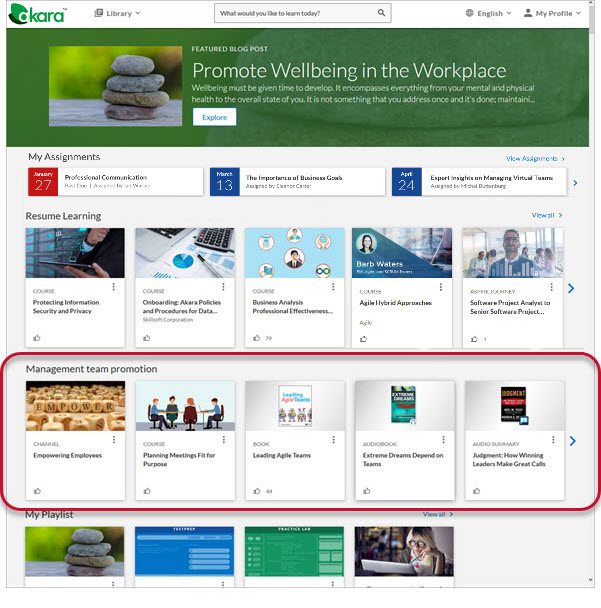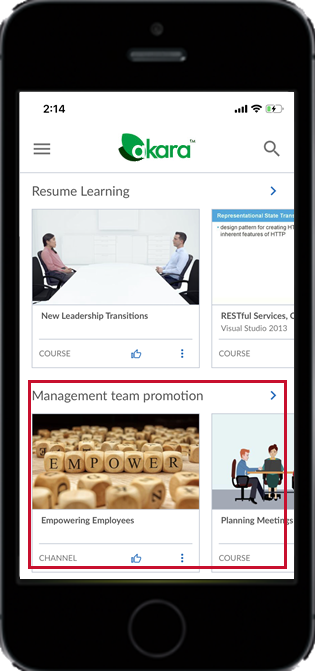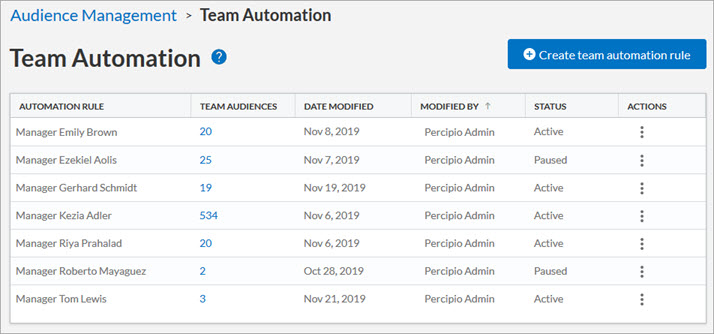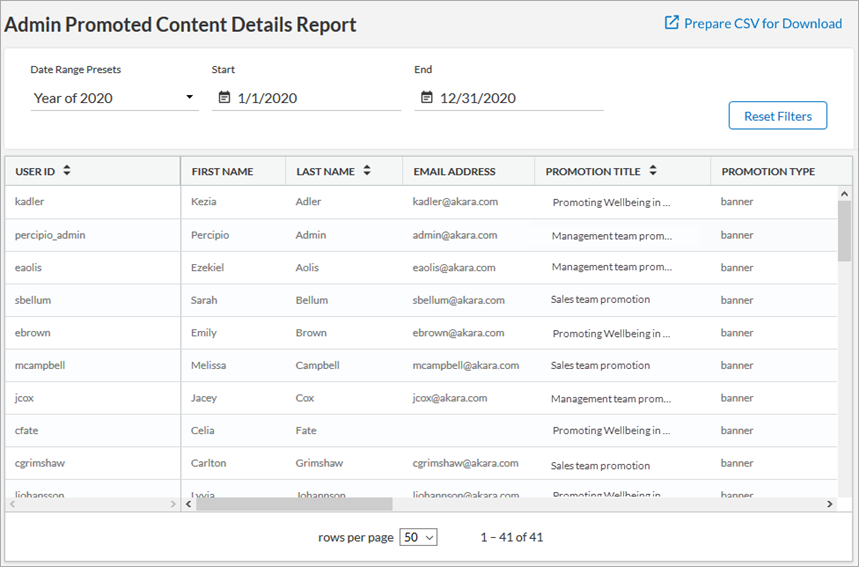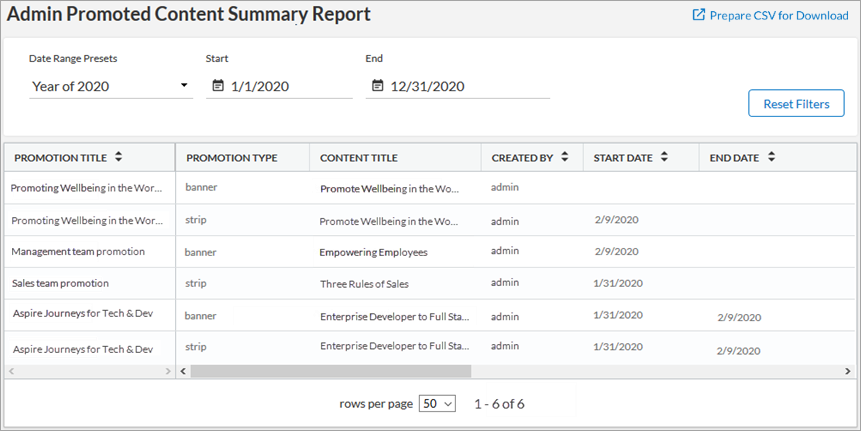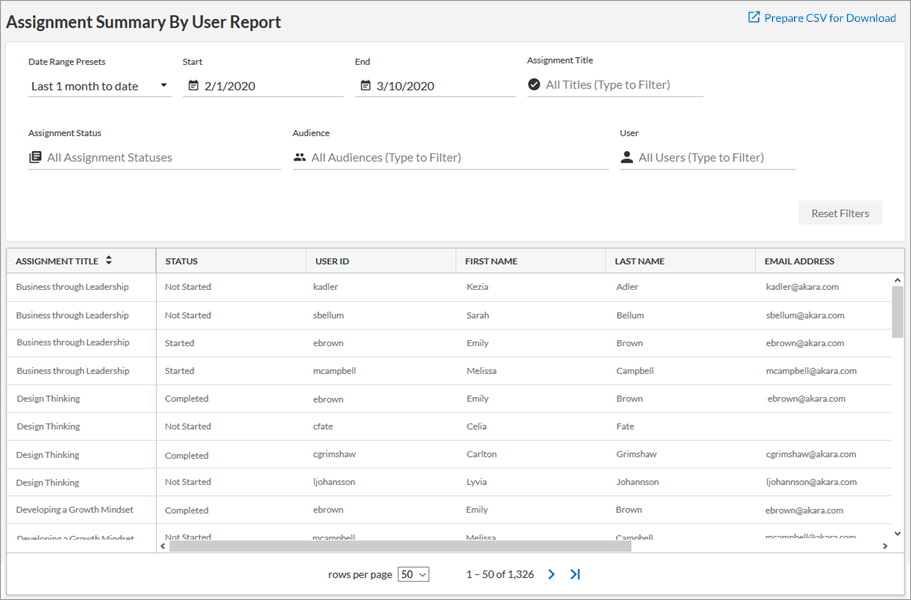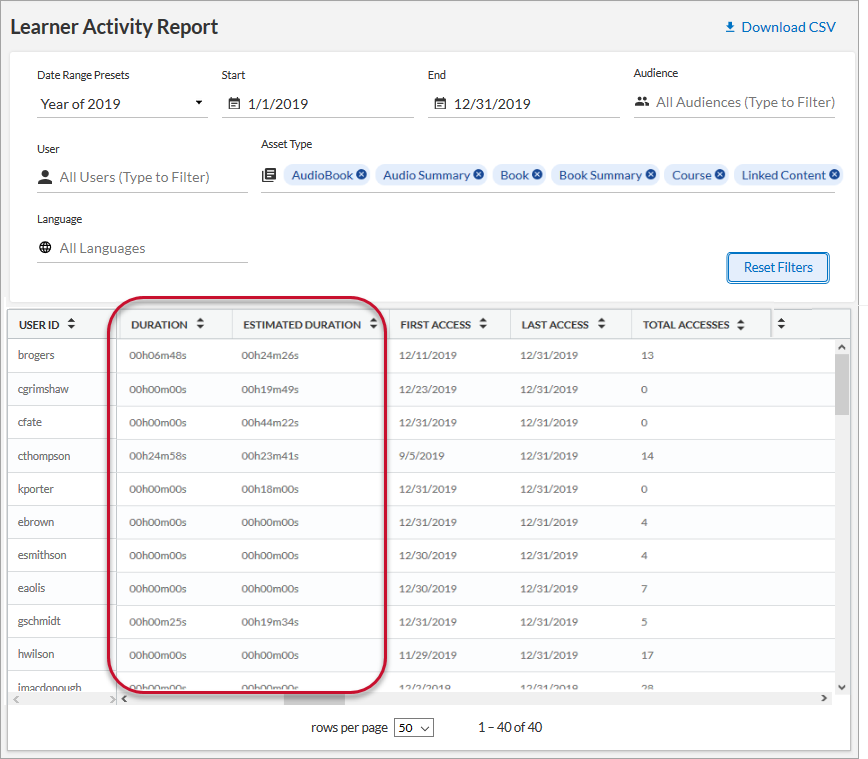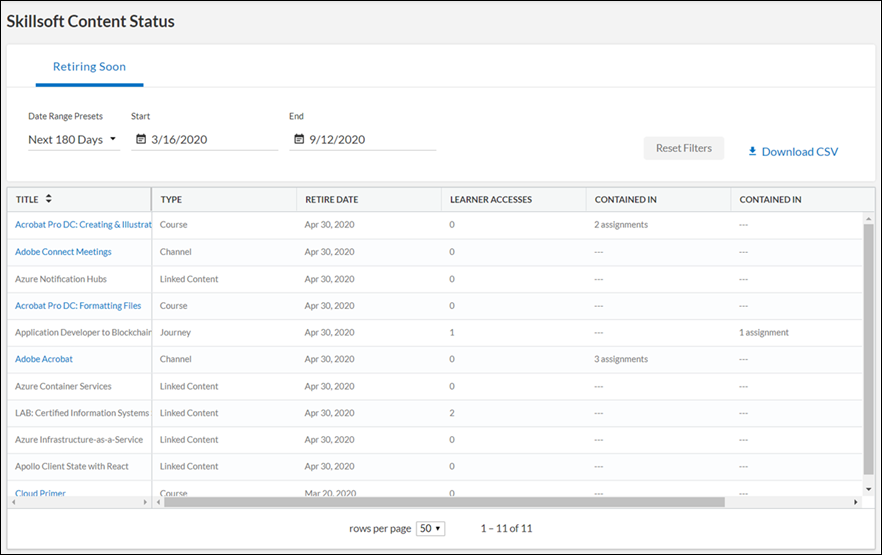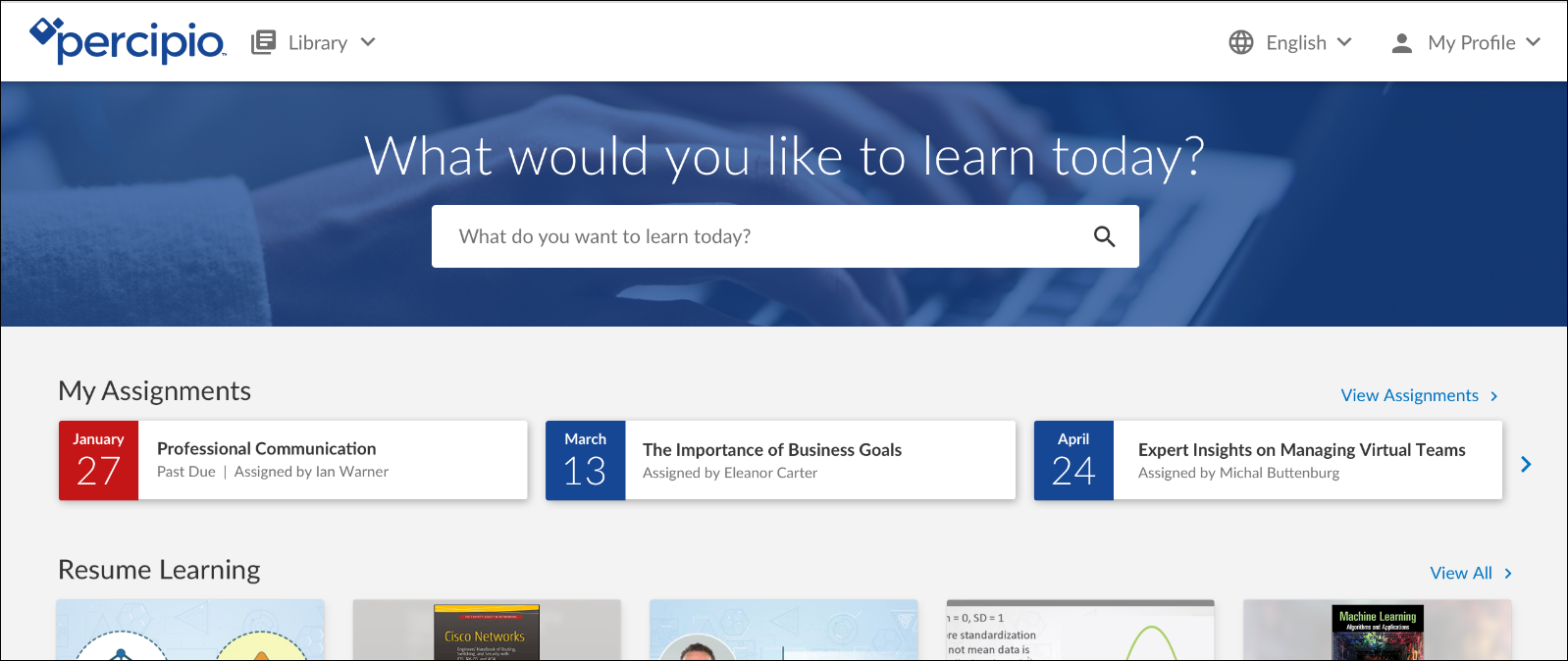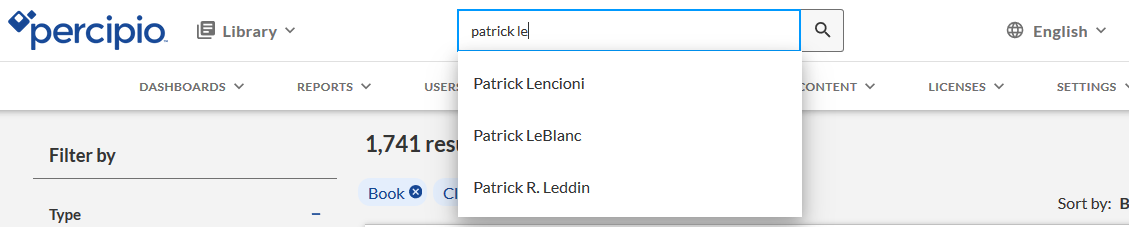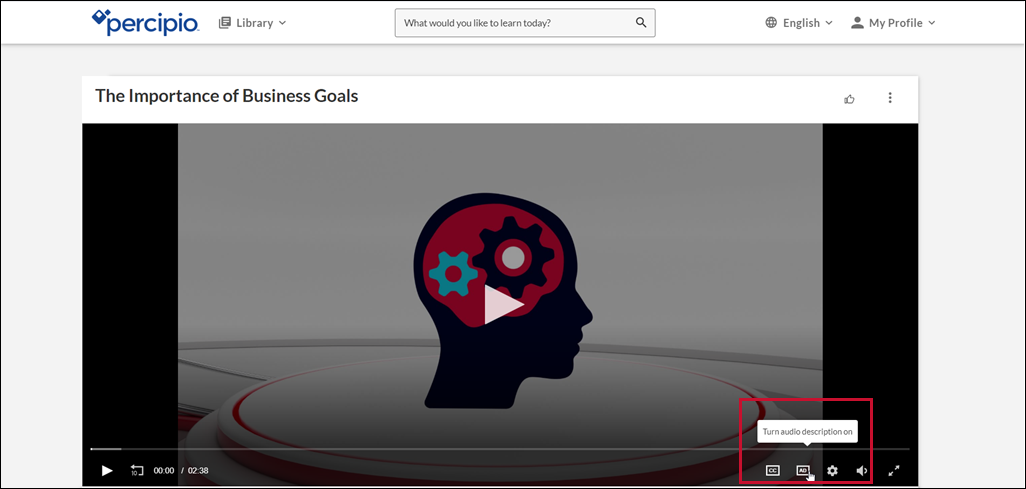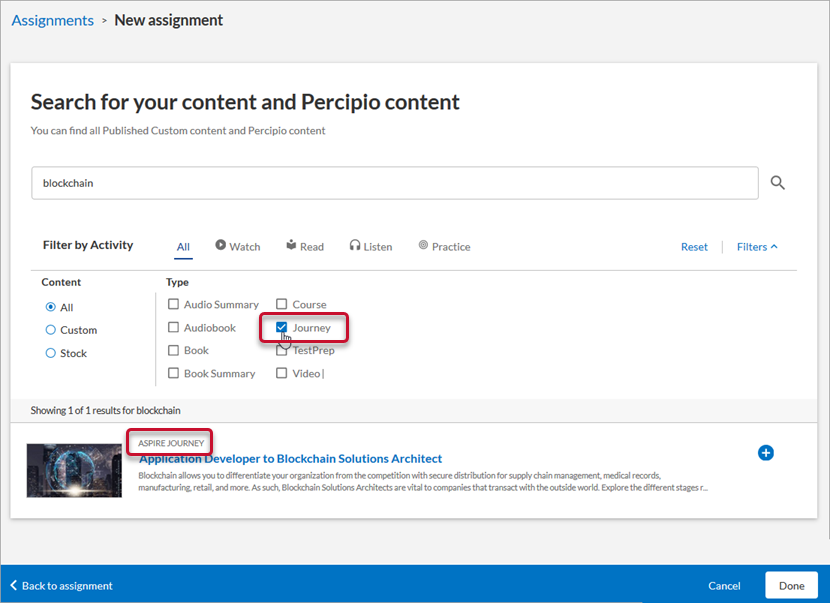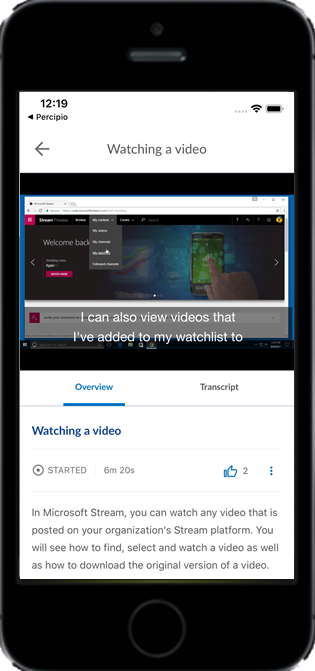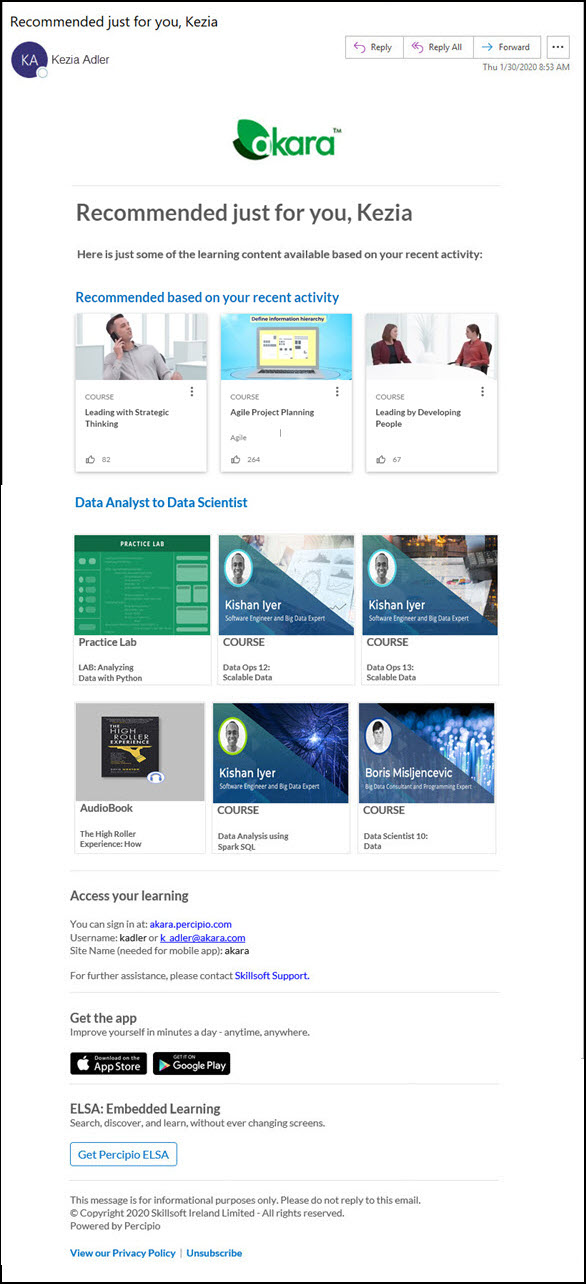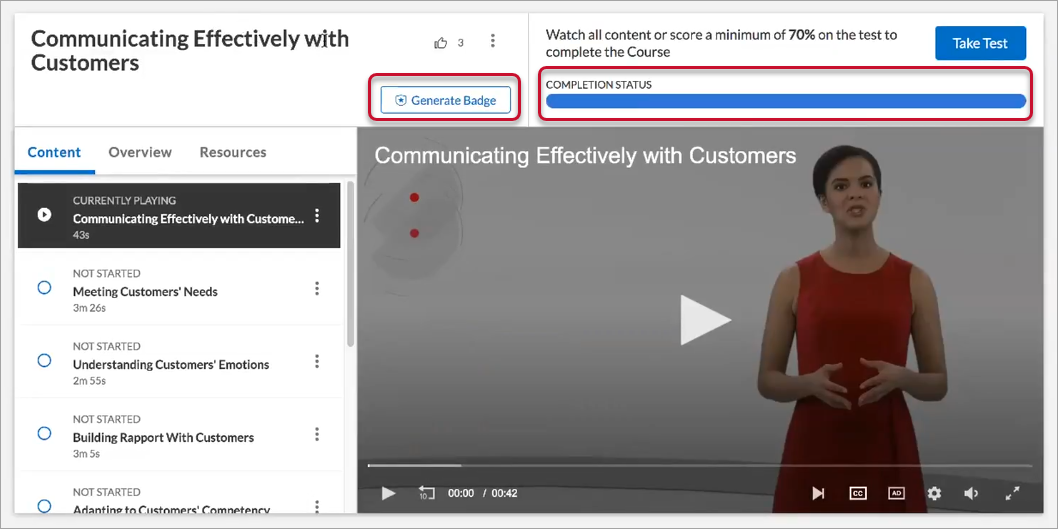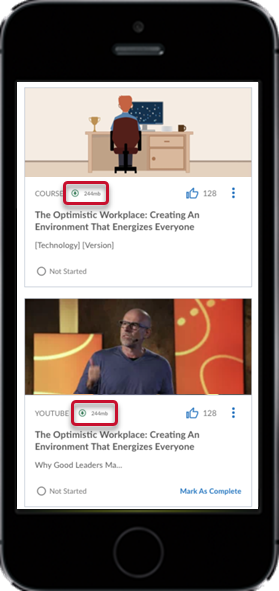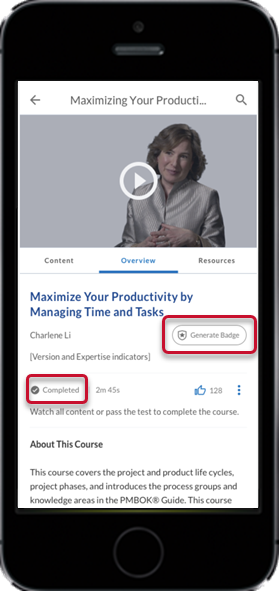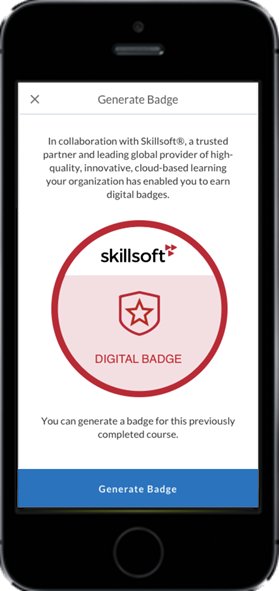New Features and Enhancements (March 2020)
The following new features and enhancements are available as of:
March 21, 2020
NEW FEATURES
Percipio Admin
A content strip promotion is a collection of at least three and up to 15 admin-selected Skillsoft and/or custom content items that display in a single row on the Percipio home page, below the My Assignments and Resume Learning strips.
Content strip promotions also display in the Skillsoft Percipio Platform Mobile App.
For more information, see Content Strip Promotions.
What are team audiences?
Team audiences are automatically-created audiences ("automated audiences") you set up using a set of rules that include user attribute values and an assigned team owner. These rules automatically run whenever Percipio detects a change within the rule data, and create new audiences for you.
Why use team audiences?
Using a set of defined rules, you can quickly create multiple audiences and assign those audiences to one or more audience owners in Percipio. Audience owners (both Team Managers and Learning Admins) can access team analytics and, if the owner is a Learning Admin, they can create assignments for their audiences.
Team audiences simplify the process of creating multiple audiences and audience owners in Percipio. You can use them to:
- automatically assign team owners (Learning Admins and Team Managers) to your learners,
- filter reports, and
- create assignments.
How do team audiences work?
- When you select a Percipio User attribute, each value generates an audience, and that Percipio user is automatically set as the audience owner.
- When you select a List attribute, each value generates an audience. You can then assign one or more owners to all of these audiences at once.
For more information, see Team Audiences.
Two new reports are available for promoted content on your site.
- Admin Promoted Content Details report
View metrics such as the number of impressions and click-throughs, as well as the last click-through date, for the promotions you run on your site.
For more information, see Admin Promoted Content Details Report.
- Admin Promoted Content Summary report
Assess the overall effectiveness of the promoted content promotions on your site.
For more information, see Admin Promoted Content Summary Report.
This new report displays the completion status for each assignment in Percipio in a one line per user, per assignment layout.
For more information, see Assignment Summary by User Report.
When viewing Percipio reports that include the amount of time (estimated or actual) that users spend engaged with the content (DURATION, TOTAL DURATION, and ESTIMATED DURATION columns), the time is now always listed in 00h00m00s format.
For more information about reports with durations, see the following:
The new Skillsoft Content Status report lists content that is retiring soon. Those in the roles Site Admin, Content Curator, Content Coordinator, or Learning Admin can access the report from the Reports menu.
For more information, see Skillsoft Content Status Report.
ENHANCEMENTS
Percipio Learner
If your organization enabled Digital Badges, you can now earn a Digital Badge for eligible courses endorsed by MIT Sloan Management Review. If you completed one of these course prior to this release, you can navigate to the course and click Generate Badge.

For more information, see Digital Badges.
When using search, author and instructor names now appear as type-ahead suggestions.
For more information about searching in Skillsoft Percipio Platform, see Search.
Percipio Admin
Percipio Mobile App
In the Percipio mobile app, you can launch and watch assigned, independent videos outside of the context of courses, making it easier to complete assignments consisting of video content.
For more information, see Assignments.
March 7, 2020
NEW FEATURES
Percipio Learner
If your organization enables it, you may receive a weekly, personalized email that includes content suggestions based on your selected interests. It also includes the your login ID, a link to your site, and the site name for Percipio mobile app access.
For more information about notifications, see Account Information.
If your organization enabled certificates of completion, when you complete content endorsed by MIT Sloan Management Review, your certificate of completion reflects this.

For more information, see Certificates of Completion.
We've added content-brand keyword support so when you search for a brand (such as MIT Sloan Management Review), available content displays in your search results.
Percipio Admin
To offer our customers the best return on investment, Percipio is now sending Recommendation emails to all active learners who accessed Percipio content in the last 30 days.
These emails are On by default.
For more information, see Recommendation Emails.
ENHANCEMENTS
Percipio Learner
If your organization enabled Digital Badges, you can now generate a Digital Badge for eligible courses completed prior to the Digital Badge release last month.
For more information, see Digital Badges in the App.
Percipio Mobile App
When you download content for offline viewing, the file size displays on the content card and Overview screen.
For more information about viewing content offline, see Mobile Offline.
If your organization enabled Digital Badges, you can now generate a Digital Badge for eligible courses completed prior to the Digital Badge release last month.
For more information, see Digital Badges in the App.
On the Available Offline page, content is now sorted by the most recent date, with the newest content appearing at the top.
For more information about viewing content offline, see Mobile Offline.