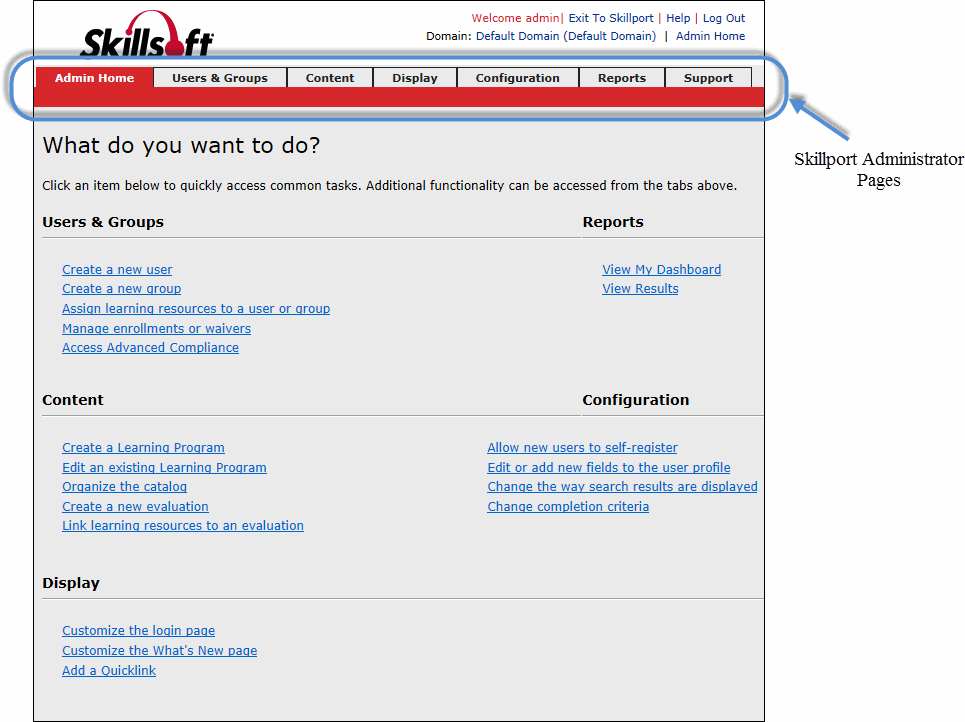Default User Privileges for Company Admins
The privileges below are listed in the order of pages  as presented in Skillport Administrator.
as presented in Skillport Administrator.
- For privileges specific to Instructor-led Training, see ILT Privileges.
- For available custom privileges, see Custom User Privileges.
Users & Groups Page |
|
Company Admins can:
|
|
Function/Tab/Setting |
Privilege Description |
Access to search and the following functionality: |
|
New User/New Group pages |
Access to the Users & Groups page, and the following functionality: |
Access to the Batch Add page, and the following functionality: |
|
Access to the User and Group information tab and the following functionality: |
|
Access to the Group Info tab and the following functionality: |
|
Access to the Catalog Assignment tab and the following functionality: |
|
Access to the Learning Plan Assignment tab and all functionality, including:
If Development Plans are enabled on your site, this privilege also grants access to the Development Plan Assignment tab all functionality, including: |
|
Access to the Enrollments and Waivers tab, and all functionality, including:
|
|
Access to the Books24x7 Assignment tab, where you can entitle book collections to users and groups in your hierarchy. |
|
Send an email to a combination of individual users and group members through Skillport. |
|
Content Page |
|
Company Admins can:
|
|
Function/Page/ |
Privilege Description |
Access to the Catalog, where you can view stock and custom content available to your organization. |
|
Access to the Learning Programs page and all available functionality, including: |
|
Access to the Keywords page and all available functionality, including: |
|
Access to the Evaluations page and all available functionality, including: |
|
Access to the Credentials page and all available functionality, including: |
|
Display Page |
|
Company Admins can:
|
|
Function/Page/Setting |
Privilege Description |
Access to the See What's New page and all functionality, including: |
|
Access to the Login/Logout page, where you can configure the following Skillport Learner pages: |
|
Navigation: Navigation |
Access to the Navigation page and all functionality, including:
|
Navigation: Quick Links |
Access to the Quick Links page, where you can configure and create Quick Links for your learners. |
Navigation: Toolbar |
Access to the Toolbar page, where you can configure the Skillport Toolbar. |
Access to the Skins Options page, where you can:
|
|
Access to the Registration page, where you can configure the layout and appearance of the New User Registration page for new Skillport learners. |
|
Access to the Web Site Colors page, where you can modify the color scheme of your Skillport site. |
|
Access to the Login Text Customizations page, where you can modify the text presented to your users when they open the Skillport Sign In page. |
|
Access to the Web Site Settings page and includes the following functionality:
|
|
Configuration Page |
|
Company Admins can:
|
|
Function/Page/Setting |
Privilege Description |
Features: Books24x7 |
Access to the Books24x7 page and the following functionality:
|
Features: inGenius |
Access to the inGenius page (which controls the Community feature in Skillport) and the following functionality:
|
Access to the Completion Criteria page and the following functionality: |
|
Access to the Notification Management pages and all functionality, including:
|
|
Access to the Notification Settings page, where you can configure the default notification email addresses. |
|
Access to the Learning Plan Settings page and all functionality, including:
|
|
Access to the Configure Search Parameters page, where you can configure the way search results display in Skillport Learner and Skillport Administrator. |
|
Access to the Self Registration page and all functionality, including:
|
|
Access to the User Profile Fields pages and all functionality, including: |
|
Access to the Configure Language Settings page, where you can select the default Search language for search results, for your learners. |
|
Access to the Report Configuration page, where you can modify the Certificate of Completion settings. |
|
Web Site Switches: Enable Learning Program Enrollment/ |
Access to the Web Site Switches page and all functionality, including:
|
Reports Page |
|
Company Admins can:
|
|
Function/Page/Setting |
Privilege Description |
Full access to all Skillsoft reporting features and functionality. See Reports for a complete listing of functionality. |
|